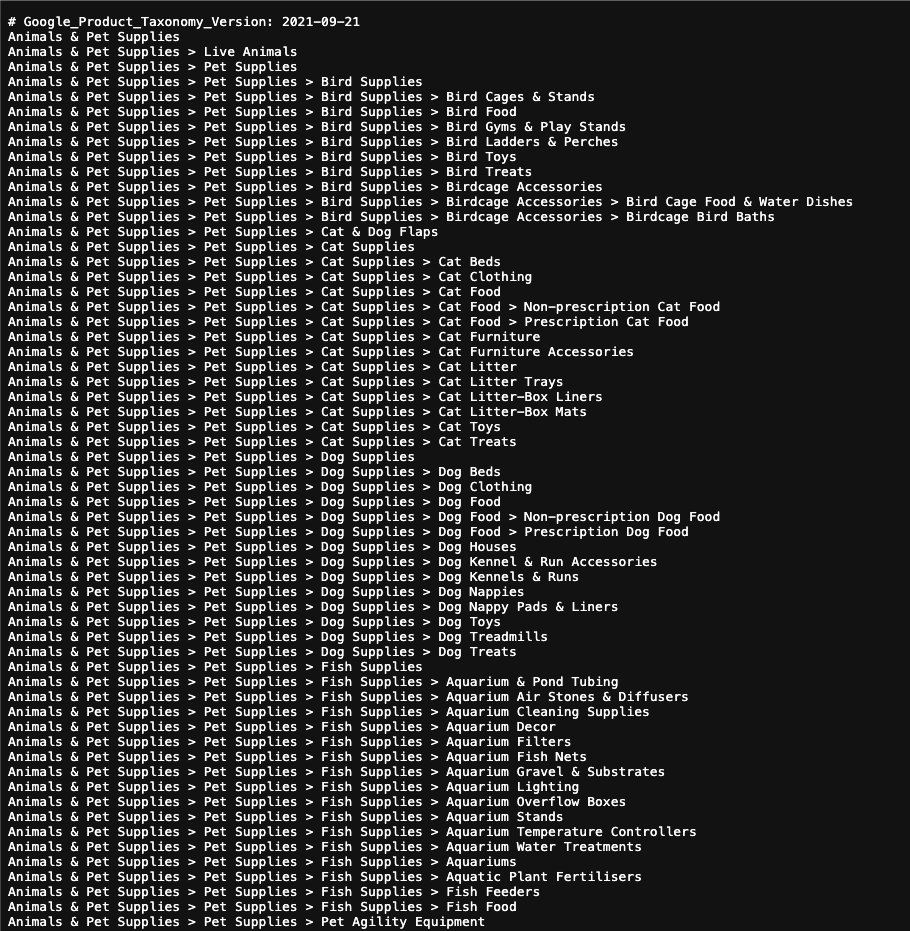134 SEO tips for ecommerce stores
There’s always something you can do to improve your SEO.
It could be finding some low competition keywords or picking up some more relevant links.
It’s a never-ending opportunity.
When it comes to ecommerce SEO – it feels like an endless list of opportunities.
So I’ve asked some incredible SEOs for their top tips in all of the different areas of SEO.
You’ll not only learn a lot but be able to action them right away.
Enjoy!
Get detailed SEO case studies & tactics directly to your inbox
Join over 6000 SEOs and ecommerce marketers receiving a free weekly email with the best ideas, tips & frameworks to help you grow your online store with SEO.
What do you want to improve?
Technical SEO
A small technical mistake can deindex your entire site, don’t listen when people say it isn’t important.
Implement effective redirects for out-of-stock products
Advice provided by: Leonie Mann
A robust redirect strategy for out-of-stock products is crucial for maintaining SEO value and user experience for ecommerce sites.
Redirecting old product pages to similar current products helps retain link equity and organic traffic, ensuring potential customers are directed to relevant offerings instead of encountering dead ends.
This strategy improves user satisfaction and preserves the site’s authority and ranking in search engine results.
By effectively managing out-of-stock products through appropriate redirects, ecommerce sites can maximise their SEO potential and keep users engaged.
You can handle out-of-stock products in multiple ways, such as adding a 301 redirect to a similar product, adding an email notification to users for when the product comes back in stock, or just deleting the page and not redirecting if the page holds no SEO value.
There’s no 1 size fits all solution, read through the guide and see what works best for you.

Additional resource: How Should You Handle Out-of-Stock Products? It Depends
Don't rely on javascript
Advice provided by: Andy Frobisher
Do not rely on JavaScript to handle the loading of page content, metadata, headings, and most importantly internal links (header menu and product filters). Doing so can mean that Googlebot may not be able to read some or all of your content, or discover important internal links.
Make sure that all of your important resources like content, headings, metadata and links are within the HTML that you serve to the browser.
Additional resource: JavaScript SEO: How to audit, find, and fix JavaScript SEO problems
Monitor auto-generated pages
Advice provided by: Sonia Beroud
Keep an eye out for pages that are generated automatically by e-commerce CMS platforms.
For instance, Shopify is notorious for automatically creating a bunch of pages with thin content, little to no value, that are indexable and can potentially compete with other valuable pages (especially collection/category pages).
Once you spot them, you can tweak your Shopify theme code to set them to noindex.

Additional resource: 9 Common Shopify SEO Issues & How to Fix Them (For Real)
Optimise product pages to reduce duplication
Advice provided by: Stevy Liakopoulou
“Do you have an e-commerce site with thousands of products in multiple variations and colors?
Well, having products in different colors, sizes, or dimensions and separate product pages for them can be tricky for duplication and a waste of crawl budget.
You can find all the duplicate pages inside the sitemap by using Screaming Frog and deciding what you should do with them.
- Go to Screaming Frog, and set the Mode to List.
- Tap on Upload<Download XML Sitemap and paste the URL of your Sitemap.
- Then go to Configuration<API Access and connect the Google Search Console setting the timeframe as the last 3 months.
- Now you have data for every URL inside the sitemap such as clicks, impressions, CTR. You can set any timeframe that works best for you.
- Under the Configuration, go to Content<Duplicates and tick the “Enable Near Duplicates” box.
- Push the Start button.
After you have crawled the sitemap, download the data from the “Near Duplicates” and combine them with the data from the Google Search Console.
Put them all in an Excel tab and keep only the URLs that are reported as “Near Duplicates”.
Checking at the same data from Google Search Console you can proceed into actions e.g. if a specific product comes in 5 colors, you see from the data that only one version has clicks and impressions, then consider adding this version as a canonical tag to all different colors and remove the other colors from the sitemap.
Additional resource: How to Optimize E-commerce Sitemaps with 1M+ Pages
Self-host or embed videos?
Advice provided by: Simone De Palma
YouTube’s embedded videos normally take on rankings on Google Search and that’s a fact. Noticeably, though, eCommerce websites self-hosting videos benefit of enhanced security and faster page speed due to retrieving fewer third-party resources from cross-origins.
Ultimately, self-hosting videos seem to really disclose ore rooms for natural backlinks.
Self-hosting or YouTube embedded videos?
Make sure to tie your business goals to your domain expertise before striking the perfect fit for your video SEO strategy.
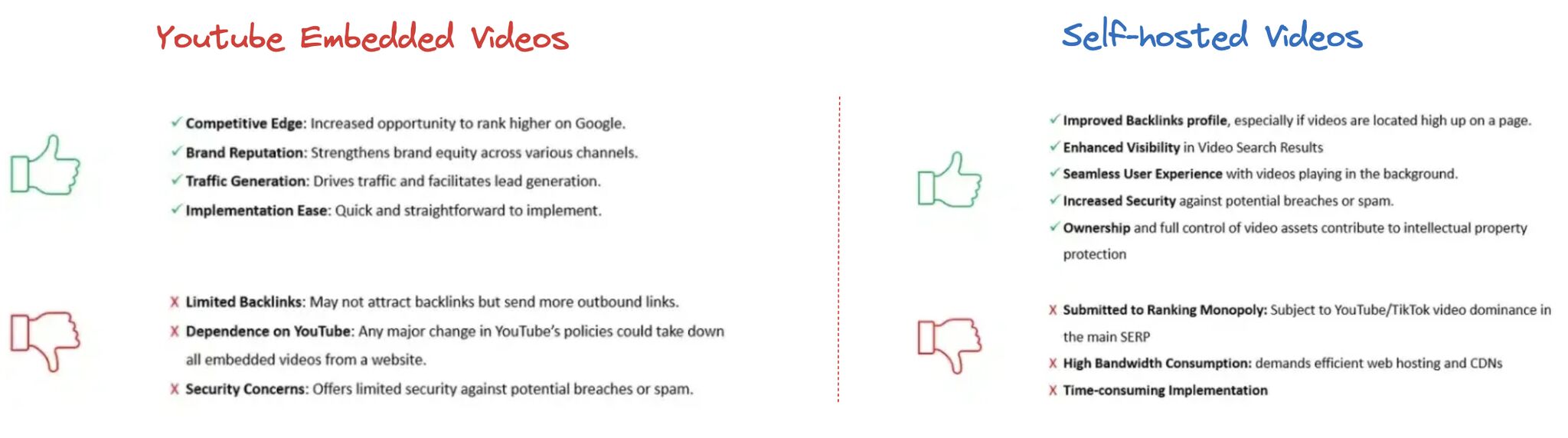
Additional resource: A technical guide to video SEO
Understand user needs for effective site architecture
Advice provided by: Nikki Halliwell
If eCommerce websites don’t take the time to understand how their users interact with the site and their expectations, they may end up with a site architecture that doesn’t meet their users’ needs.
Additional resource: Breaking Down Barriers: Understanding eCommerce Website Challenges
Utilise Schema for better sales performance
Advice provided by Emilija Gjorgjevska
Underutilized Black Friday & Cyber Monday Schema Markups:
BreadcrumbList -> good to use when you have a collection of pages that are interlinked together. The rule here is to use your top pages first in your breadcrumb list while the upcoming pages develop from there, forming a list of ordered, sequential elements. ItemList can be also utilized here too.
Offer -> This is reserved for both online and offline deals that you want to showcase on your website, like selling a ticket for an event, streaming occasions, and so on. It goes well in combination with paymentMethod, areaServed, aggregateRating, availabilityStarts, availabilityEnds, category, offeredBy, GTIN, and similar attributes that proved to be helpful in the process.
FAQPage -> Great deals come with many unanswered customer questions around the new prices in specific time periods like Black Friday and Cyber Monday. That is why it is important to include the most prominent questions in your webpage by using the FAQPage schema markup. This structured data type goes well with mainContentOfPage, speakable, abstract, about, author, and rating attributes when combined together.
SaleEvent -> This one is definitely the most underused across the ecommerce industry. This schema markup is probably the most appropriate for temporary deals (therefore, the use of the word event in its name comes obvious). SaleEvent works perfectly with the audience, contributor, startDate, endDate, eventAttendanceMode, eventStatus (for postponing and rescheduling), location, Offers, subEvent, and sameAs properties. Definitely worth checking out. Ideal when you want to showcase the commercial intent of a webpage compared to the use of FAQPage schema markup which is more informational.
CollectionPage -> This is a more specific use of the Webpage schema markup. It can also be used with ItemList together with the mainEntity that references it. This way, it is clear to customers that they are having a collection of items on the webpage that they are seeing.
OpeningHoursSpecification -> It is always wise to update your opening hours during specific season periods like the black week so that you can properly inform your online visitors (potential customers) about the right time to reach out to you. Great when used in combination with dayOfWeek, opens, closes, validFrom, validThrough, description, and sameAs attributes.
OfferCatalog -> This is basically an ItemList but it refers to a list of products that are offered by the same provider. Very important to know the difference here. Works pretty well when used with itemListOrder, alternateName, description, disambiguatingDescription (useful for differentiating between similar product items), name, sameAs and identifier properties.
discountCode -> often misunderstood with the Offer schema markup which usually refers to product schema markup, while this one can refer to a service. This is still not part of Google’s Search Gallery, so you cannot expect to obtain a rich snippet on the SERPs by using it, however, it is still a good choice when providing discounts to stuff or working with a coupons website.
ImageObject and VideoObject are quite similar, so we will cover them together. They are particularly useful when you want to provide more images of your products or have a video overview (e.g. games products). The 3DModel schema markup can also prove interesting for advanced ecommerce brands who utilize the power of augmented reality to show off their products in a more interactive way with their audience during the black cyber season.
Language schema can also be very interesting for you -> especially if you’re struggling to get a buy-in to implement hreflang (which from my experience requires a bit more complex technical setup). I’ve used it as a side-way in the past to fix issues when we had multiple stores with similar languages interfering with each other’s organic rankings. I can confirm first-hand that I managed to decrease irrelevant traffic coming to our core pages, so this is something that you can consider too.
Additional resource: Dominate Black Friday & Cyber Monday with Strategic SEO Techniques
Automate technical processes
Advice provided by: Liraz Postan
E-commerce of its nature, can cause a lot of technical errors. Out-of-stock, changed products, unoptimized products and categories can cause some duplication issues and index bloating.
I normally suggest automating your technical processes, auditing with real time alerts and be on top of things whenever you can.
Check AI overviews for commerce, as this is going to be taking most of CTR in 2025, and see how can you tackle or work around it using a smart content strategy
Additional resource: Screaming Frog to Google Sheets: Simplifying Technical SEO Audit
Improve Shopify product URLs
Advice provided by: Dan White
If you’re using Shopify, check links to your product page from your collections. If they keep /collection/… within the URL in your product then you need to fix your product URL structure. Fortunately, it’s a quick fix and a potentially hugely impactful change depending on your industry.
Additional resource: Fixing Shopify’s Product URL Structure For SEO Success
Avoid automatic IP detection
Advice provided by: Ilana Davis
Selling in multi-currency? In most cases, Google will only crawl your site from a US-based IP address and they don’t attempt to vary the location to detect site variations. That’s why Google doesn’t want you to use IP location to automatically adapt your content. The risk is that Google may see mismatched prices and currencies between your landing page, structured data, and product feed. This most often impacts non-US-based e-commerce stores selling in currencies other than their default currency.
To solve the issue, do this:
- Turn off automatic IP detection. Allow users to select the currency that they wish to use with a drop-down or link, and
- Use unique URLs (e.g. au.example.com or example.com/au or example.com/en-au) that Google can access for each currency you support.
This issue may also be the root cause for Google Ads and Merchant Center rejecting product data feeds for invalid pricing.
Additional resource: The multi-currency SEO issue plaguing Shopify stores but no one is talking about
Resolve keyword cannibalization
Advice provided by: Suganthan Mohanadasan
Identify and resolve keyword cannibalization to boost website performance. Start by compiling a list of all relevant keywords and use a clustering tool to group them, which helps to identify content overlaps. Address cannibalizing pages by merging, redirecting, and re-optimizing content. Regular audits and a centralized strategy can prevent future issues, enhancing organic visibility and user engagement.
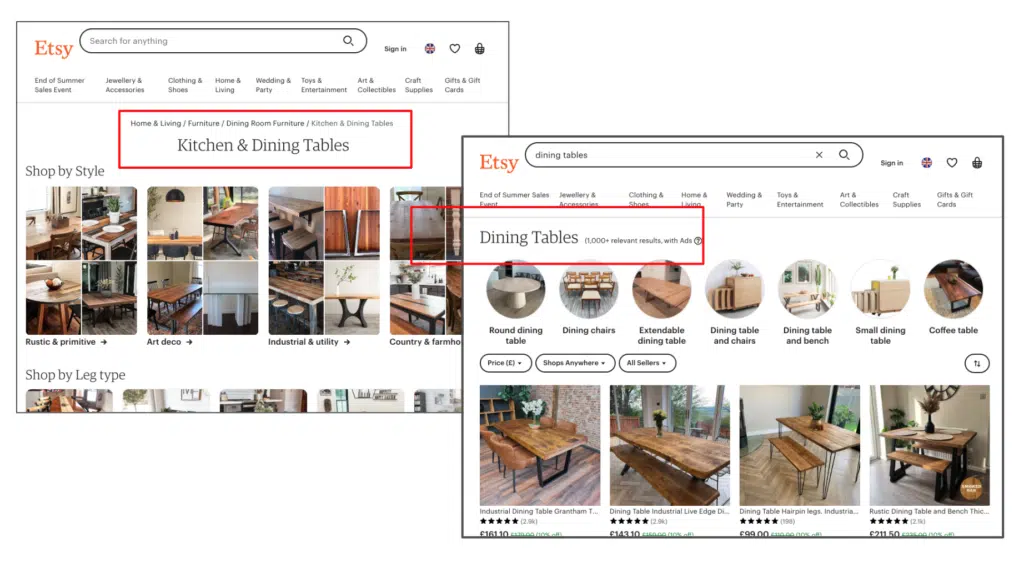
Additional resource: Using Keyword Clustering To Identify Keyword Cannibalization
Monitor and control site indexing
Advice provided by: Fabian Pfluger
Controlling and checking your site’s indexing is crucial for maintaining optimal SEO performance with multiple languages.
Only your indexed products can rank and bring in organic traffic.
Regularly monitoring indexing helps ensure that only high-quality, relevant pages are visible to search engines, which can significantly improve your site’s ranking and user engagement.
In this example, I boosted visibility/indexing with technical fixes around 800% and products started to rank in multiple languages.

Additional resource: LinkedIn Post
Make ecommerce pagination search engine friendly
Advice provided by: Orit Mutznik
How to make your ecommerce pagination search engine friendly:
- It’s rare for ecommerce websites to put all of their products in one page because that usually results in a bad experience for the user – it takes a long time to load and to scroll.
- Most ecommerce businesses then turn to pagination, displaying a set number of products per page and then providing links to the next pages (the most popular and straightforward option), some opt a “”load more button, others opt for infinite scroll.
- No matter what option you choose, you need to make sure that you make it accessible to search engines, not for ranking of the paginated page itself, but to allow Google to be able to crawl and index all of your products.
Ecommerce Pagination Setup Tips:
- URL Uniqueness – Each paginated page should canonicalise to itself – back in 2019, googler John Mueller said “”I’d also recommend making sure the pagination pages can kind of stand on their own”” – if you canonicalise to the main category page, Google will not index the content on your paginated pages.
- Crawlability – The urls of your paginated pages need to be unique – Whether via parameters or permanent URLs, the paginated page URL has to be unique and change as you go through the pages. e.g. /category-page?page=2 or /category-page/page2. If the url doesn’t change to show more products or you use # for these changes, Google won’t be able to index or crawl your paginated pages
- Indexability – don’t block your paginated pages by robots.txt or meta robots, canonical to self – as you would do for any other page you wish to properly index its content.
I’ve looked into indexability per pagination type in my research for “State of Pagination in eCommerce: Case Study & Analysis of the Top 150 UK Fashion Retailers” for BrightonSEO, and whilst traditional pagination (1, 2, 3 >>) is the most simple, straightforward and indexable way to go, “load more” and “infinite scroll” can also be set up as search engine friendly, as long as you bear in mind to provide search engine with a “”No JS”” version of your pagination, that is, a version with clean href links to navigate between a set amount of products, or just all product in one that would be search engine friendly.
Another way would be to serve your pagination using server side JS vs client side, which is a format that search engines are much more efficient in reading.
If you’ve gone through the path of search engine friendly pagination, here are 3 very important last tips:
- Make sure that the 1st page of the series (i.e. the category page) is the most optimized for SEO by adding unique page content & meta tags. If you de-optimize the rest of the pages in the series (by removing those content/meta tags) Google will get a clear message of what to rank.
- Take control of your crawl budget – as much as it is critical that pagination be indexable to index the products within, make sure to restrict the crawlability of your filters (use #, block any filter parameters via robots txt) to make sure that the limited time that search engines spend on your time is spent only on what you actually care about indexing.
- Use Screaming Frog or any other enterprise crawler right after any change you make, to make sure that any restrictions or removal of restrictions is driving the results you were looking for to make sure you’re getting the expected outcome
Additional resource: Pagination Best Practices 2024: eCommerce Case Study and Tips for Search Friendly Pagination
Use breadcrumbs to improve navigation
Advice provided by: Ebere Cecilia Jonathan
Ever Got Lost in Your Online Shopping Cart? Breadcrumbs Can Help!
Have you ever been browsing an online store and gotten confused about where you are on the website? Maybe you clicked on a category, then a subcategory, then another subcategory, and suddenly you’re not sure how to get back to the main page. This feeling of being lost can frustrate both you and search engine bots!
That’s where breadcrumbs come in. Breadcrumbs are a simple navigational element that appears at the top of a webpage, typically just below the main navigation bar. They act like a trail of breadcrumbs, showing you the hierarchy of pages you’ve clicked through to get to your current location.
Here’s why breadcrumbs are important:
- Improved User Experience: They make it easy for customers to navigate your website and find what they’re looking for.
- Reduced Bounce Rates: Frustrated users who feel lost are more likely to leave your site (bounce). Breadcrumbs help them find their way back and continue shopping.
- Enhanced SEO: Search engine bots use breadcrumbs to understand the structure of your website, which can help in categorizing your web pages on search results
Here’s a quick example:
Imagine you’re browsing for a new swimwear on a women clothing website. The breadcrumbs might look like this:
Women> Clothing > Swimwear > Bikinis
This lets the user see exactly where they are within your website’s hierarchy.
By implementing breadcrumbs and making your website structure clear, you can create a smoother shopping experience for your customers and also helps Google understand your site better, which can potentially lead to more sales!
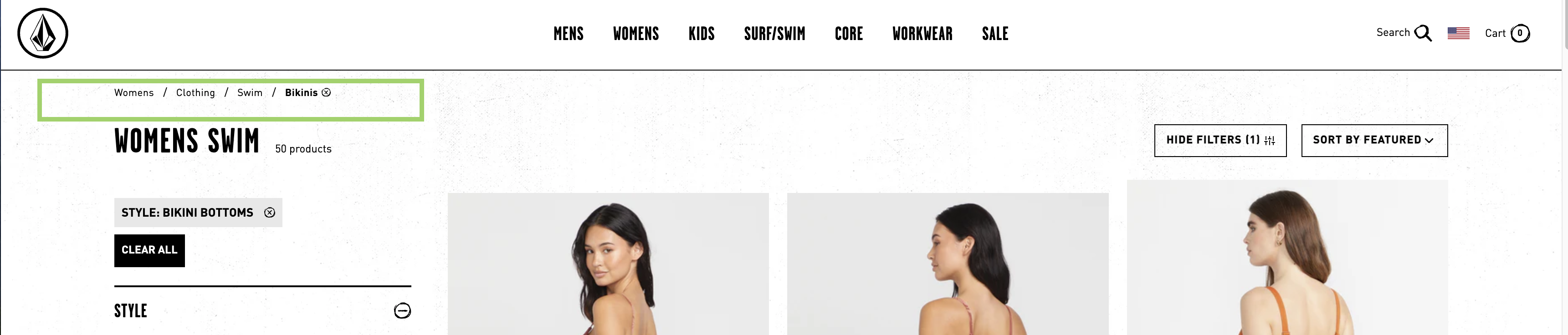
Dig into Google Search Console
Advice provided by: Gerry White
Dig into Google Search Console, so much is hidden in places such as within the settings, which hides some incredible insights, from crawl analysis through to issues with the robots.txt file on all the hostnames within that domain (often more than you think.
Start with your indexed pages, why your pages aren’t indexed (often crawl traps can inflate the numbers exponentially), make sure you have a look at soft 404s if they are an issue, check the sitemaps are the up to date should they have been removed?
Work through the ‘Enhancements’ it will identify errors within your Schema and feeds, critical for e-commerce, then keep going through each section, this helps feed into what on your site technically needs to be fully audited.
Avoid multiple URL paths for product pages
Advice provided by: Glen Allsopp
If you’re running a Shopify store, be wary of having multiple URL paths to your product pages. On a significant percentage of Shopify stores I’ve found situations where they have the main /products URLs, and /collections/products URLs, then spreading out internal links between them. Try to ensure you’re primarily linking to pages you want to rank.
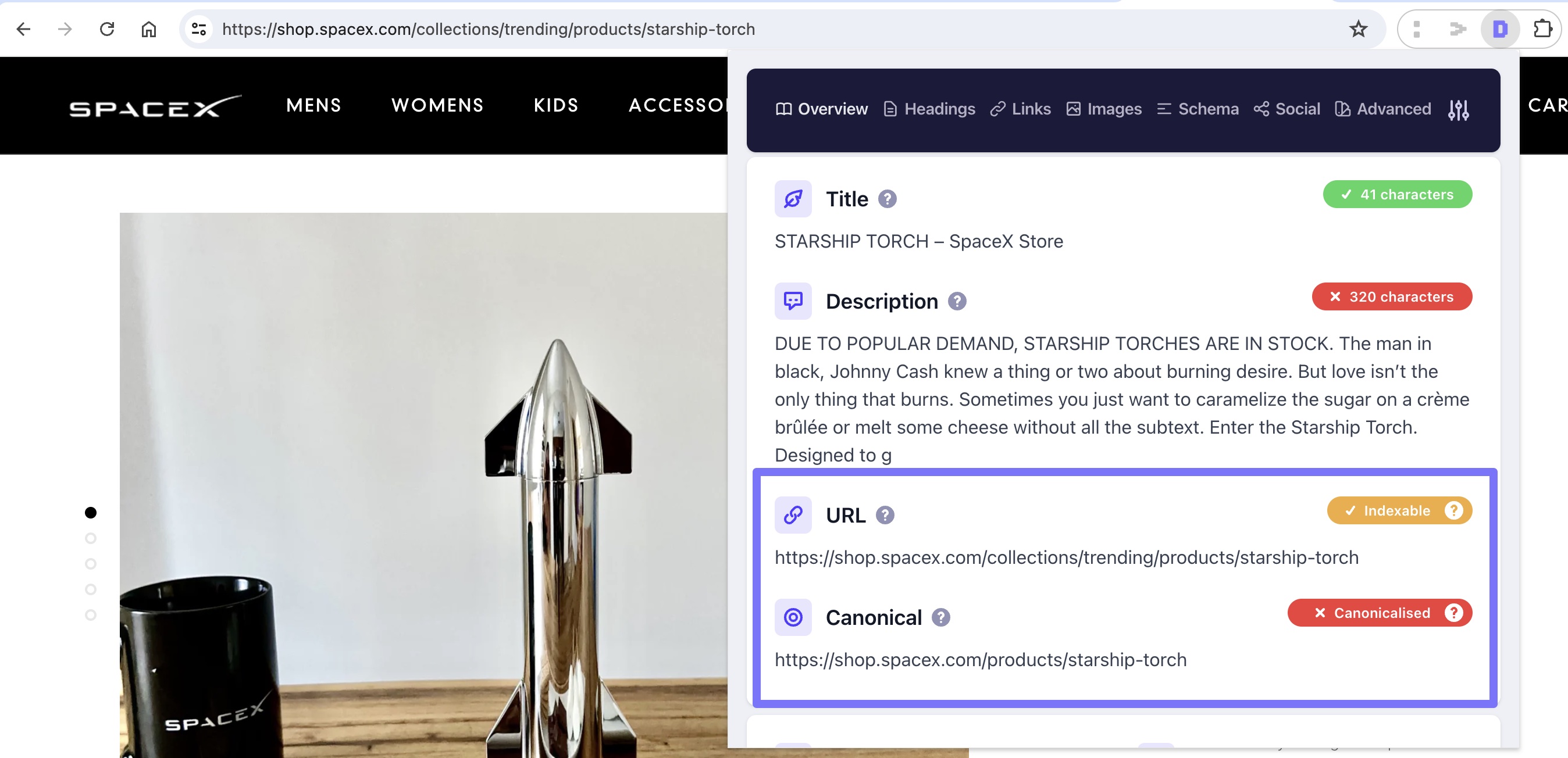
Don't miss the technical fundamentals
Advice provided by: Marie Turner
Most e-commerce sites I onboard over the last 7 years are large, and often have crawling & indexing issues, and/or duplicate content. Always make sure the fundamentals are in place and in good working order:
- robots.txt file is a great tool to manage crawl bloat from user-generated filter URLs
- sitemap.xml file should be up to date and watertight
- check regularly for crawl errors
- International sites should also be using HREFLANG alongside localisation
The best content SEO strategy will not outshine a site that can’t be crawled in its entirety or indexed, or has large duplicate content issues hindering growth.
Customize XML sitemaps
Advice provided by: Luce Rawlings
XML sitemaps are important for bots to discover and index web pages. However, Magento 2’s default XML sitemap function only allows whole page types to be excluded rather than individual pages or pages that meet certain criteria.
This means that URLs, regardless of their indexability and status code, are included. This is not ideal when we want search engines to focus on the most important pages – those that are indexable and return a 200 “OK” response.
To overcome this issue, you can create a custom XML sitemap that only includes the necessary URLs, and work with a Magento-savvy developer to override or rewrite a Controller to serve the new sitemap over the default one.
Improve your indexation strategy
Advice provided by: Isaline Muelhauser
For a B2B WooCommerce selling material for professional brewers, there were 60 products for over 220 pages with an absolute indexable URL for categories/product tags/attributes/brand.
Google stopped indexing the website. If these pages are necessary for the users but are near duplicates, a sound indexing strategy is necessary.
If an indexing strategy is too complex to implement, remove the unnecessary pages so that the number of indexable category pages is balanced with the number of products.
Understand the rules of engagement
Advice provided by: Ash Nallawalla
When a blended in-house SEO and agency model is in play, there need to be some rules of engagement to avoid misunderstandings and get the best value for the e-commerce platform. Here are some examples:
- Who is the SEO “director” (not by title but by role)?
- Who does what work (strategy, audits, reports, BAU), and how frequently?
- How is agency time to be recorded?
I have been in a situation where the agency was appointed without my participation in the selection.
They would undertake tasks to maximize the billable hours, which were not shared with the in-house team. The business decided to add a Shopify subdomain and I did not know until it was implemented. The agency did not object.
Better communication would have let me show them how to use a reverse proxy and make it show as a folder in the main domain. This allows the folder to inherit the link equity of the website and avoids the need for a separate SEO strategy for a subdomain.
Address duplicate product URLs
Advice provided by: Nick Smith
When working with Shopify be sure to address the duplicate product URLs that are automatically generated by most Shopify themes.
Shopify will create multiple product URLs depending on the number collections a product is assigned to. This means you can have a single product URL generate tens of duplicate pages.
Shopify attempts to handle this through canonicalisation, however canonicals are a hint not a directive, and with multiple internal links pointing away from the canonical page, Google might choose to ignore the canonical tag.
By removing the code that generates the URLs, you can avoid this issue all together.
In your liquid files you will find a couple of references to {{ product.url | within: collection }} (Use an extension like “”Shopify Theme File Search”” to easily find these) and remove the within: collection reference, it should look like this {{ product.url }}.
Your internal product links will now all point to a single product page.
Keep in mind that this will remove your breadcrumb link. However, the trade off is worth it, and there are ways to have the breadcrumb link without the duplicate products.
Enhance accessibility with optimized image alt text
Advice provided by: Deborah Oyewole
Image alt text can improve your product page’s accessibility.
It isn’t enough to optimize written content while leaving out the images. A well-optimized image could help you feature in image searches, gain featured snippet opportunities, and improve your website’s accessibility and product visibility.
However, manually adding alt text to many images could be daunting for an e-commerce store. But there’s a way to add alt text to product images in bulk.
You can use Alttext.ai to add image alt text in bulk or individually. You can do this via the website or by integrating it as a plugin for your e-commerce sites such as Magento, Shopify, Contentful, and WordPress. This tool allows you to add alt text using customized criteria unique to your business and SEO strategy.
It offers integrations for Magento, Shopify, WordPress, Dropbox, WooCommerce, Contentful, Pinterest, Cloudinary, Zapier, Chrome Browser, and more.
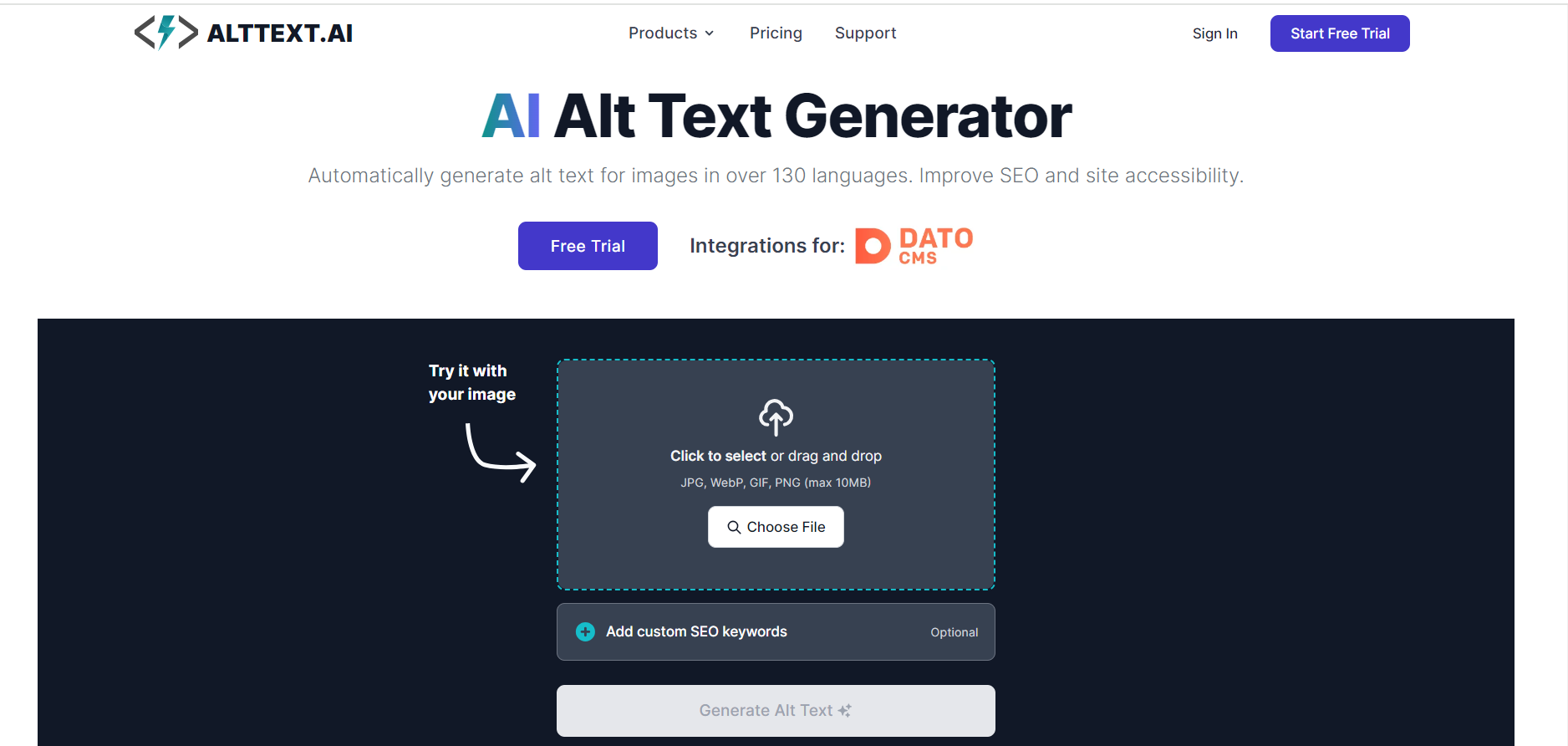
Analytics & Reporting
Is your SEO strategy working? How can you easily tell what tactics are getting your results? Find out here.
Emulate devices in Chrome for UX insights
Advice provided by: Jonathan Moore
Did you know you can emulate different devices in Google Chrome to spot UX and CRO opportunities on Home, PLP, and PDP pages?
Here’s how you can start uncovering hidden insights:
Get your most popular screen resolutions from Google Analytics:
- Log in to Google Analytics
- From the sidebar, select Reports.
- On the left, expand Tech in the User collection.
- Click the Tech Overview link.
- In the Tech Overview report, you will see a bar chart of users by screen resolution.
- Click the View screen resolutions link to view more information.
Open Chrome:
- Navigate to the page you want to review.
Open Chrome Developer Tools:
- Press F12 or Ctrl + Shift + I (Windows/Linux)
- Press Cmd + Option + I (Mac)
Enable Device Mode:
- Click on the toggle device toolbar icon (it looks like a phone and a tablet) or press Ctrl + Shift + M (Windows/Linux) or Cmd + Shift + M (Mac).
- This will show the device toolbar, where you can simulate different mobile screen resolutions.
Set and analyse screen resolution:
- Click on the device dropdown menu in the device toolbar.
- Select a predefined device or enter custom dimensions from Google Analytics.
- You can also add custom devices by clicking on the “Edit” button in the device dropdown and then clicking “Add custom device.”
Additional resource: HEADLINE
Leverage GA4 custom reports for SEO insights
Advice provided by: Kyle Rushton McGregor
GA4 has a lot of great customisation features available. Use these to your advantage by creating a suite of reports specific to SEO – this way you can find actionable insights at the click of a button.
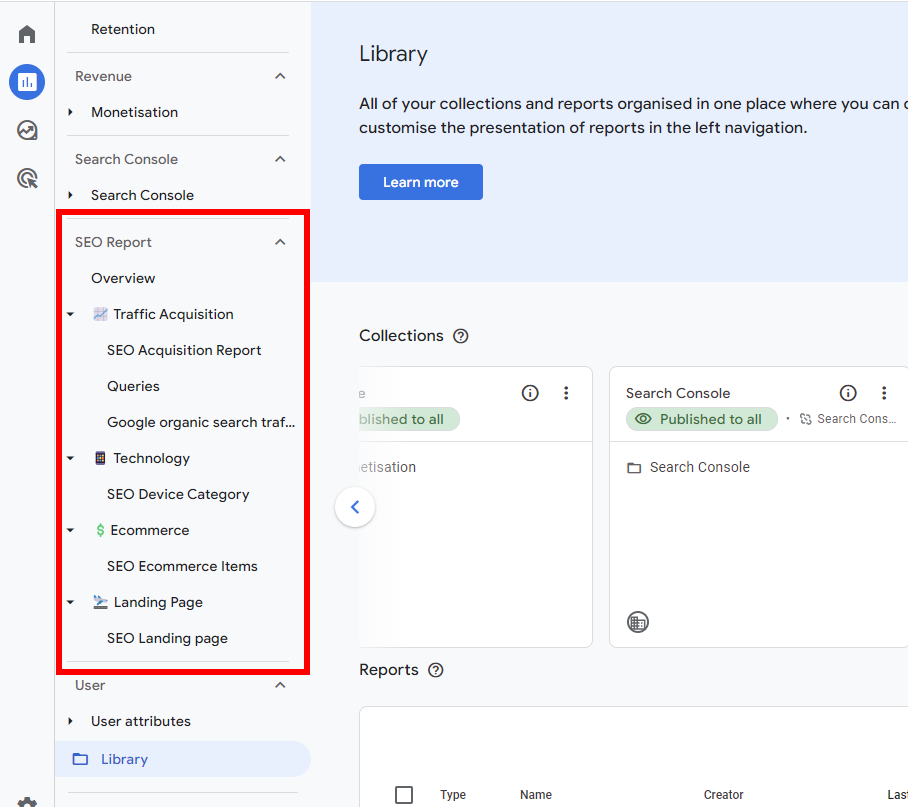
Additional resource: SEO Report in GA4
Prioritise landing pages based on traffic and conversions
Advice provided by: Ivan Palii
The more products and categories you have on your e-commerce site, the more important it is for you to correctly prioritize which landing pages to work on first.
To do this you need to consider 3 facts:
- Some pages generate a lot of traffic but no conversions at all.
- Some pages generate traffic and conversions, but they already occupy the first positions in the search results and there is no potential for traffic growth.
- Some pages have only recently begun to generate their first traffic and it is still unknown how much they actually convert into conversions.
By accumulating historical data on organic traffic in GSC and conversion and revenue data in GA4, you have the opportunity to calculate the potential of your pages and easily prioritize them based on their potential.
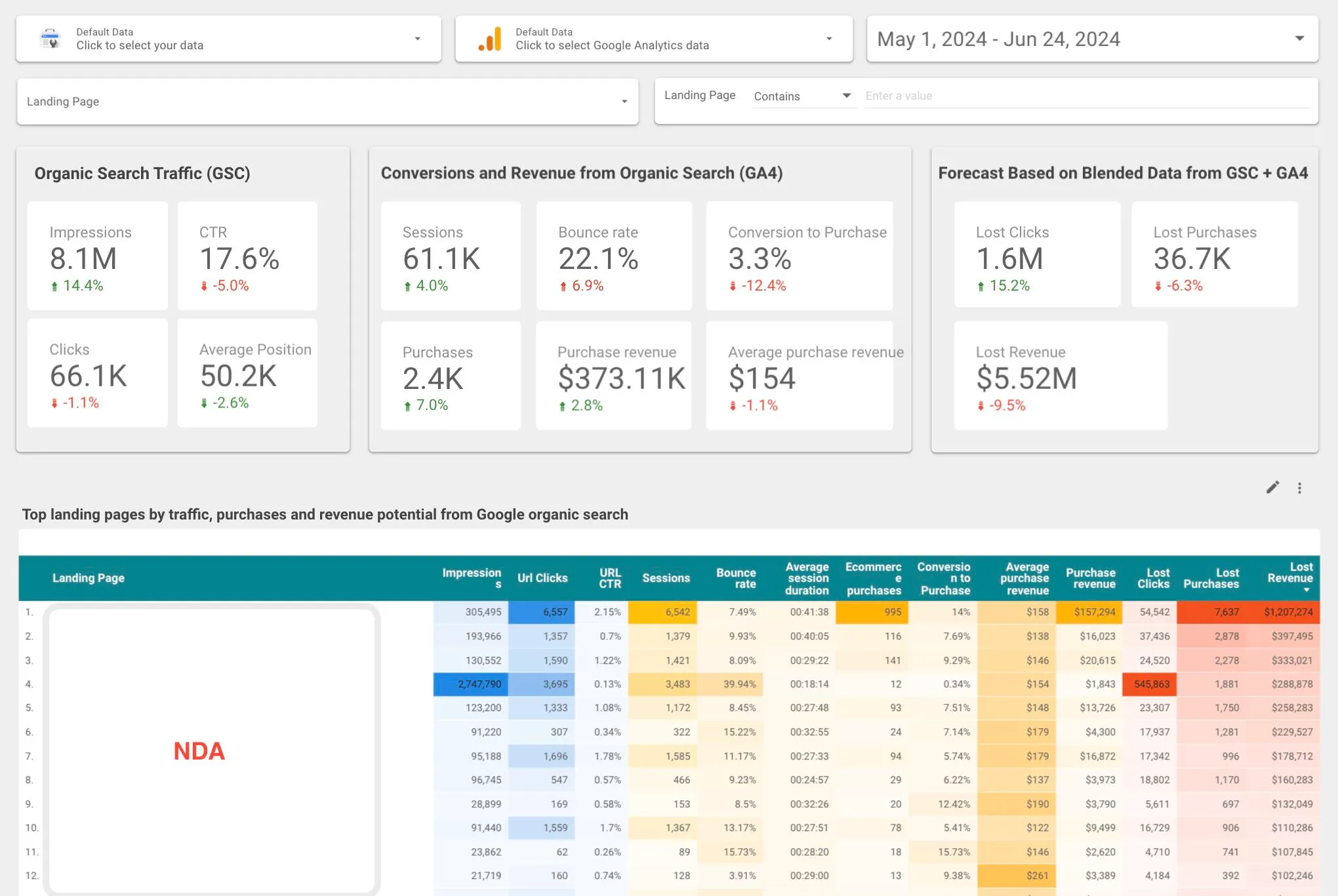
Additional resource: SEO Forecasting Template based on Merge of Search Console and GA4 data
Identify causes of organic traffic declines effectively
Advice provided by: Tory Gray
Searching for the issues causing organic traffic declines can feel daunting and ambiguous. Luckily, you can build early momentum by starting with the trendline.
A steep drop means you’re probably dealing with a tracking error, a major technical issue, or a penalty. A gradual decline is more likely a buildup of multiple factors, as long as the loss isn’t coming from branded queries. Branded traffic loss points to issues beyond the realm of SEO!
Some search performance factors are in a brand’s control (technical issues, content quality), while others aren’t (competition, industry demand). Both need to be a part of any investigation.
To cover your bases, working from a checklist of potential factors is a must. It’s concrete, gives you a sense of direction, and sets the order of operations. If you need a cheat sheet, I’ve boiled my own down to these 13 questions.

Additional resource: 13 questions to diagnose and resolve declining organic traffic
Conduct periodic content audits
Advice provided by Marco Giordano
Audit your content periodically (6-12 months) and classify pages according to their performance.
E.g. a page in the top 10% by clicks is labeled as “Top Performer”.
This is how to do it:
- -Extract your GSC data
- -Integrate internal links, backlinks, revenue/conversions, non-organic data (to avoid considering only SEO or Traffic data)
- Define each class (e.g. how do I consider top pages?)
- Define which actions to take for each group (prune, consolidate, update)
- Create a process to implement these actions and document it in Notion/Confluence/whatever you prefer
Content is often treated as a second-class citizen in Ecommerce but you need to take care of it before it decays.
Now apply the same methodology to product and category pages.
Remember, some of your PLP/PDF pages can get organic traffic and that’s fine! Check the other channels!
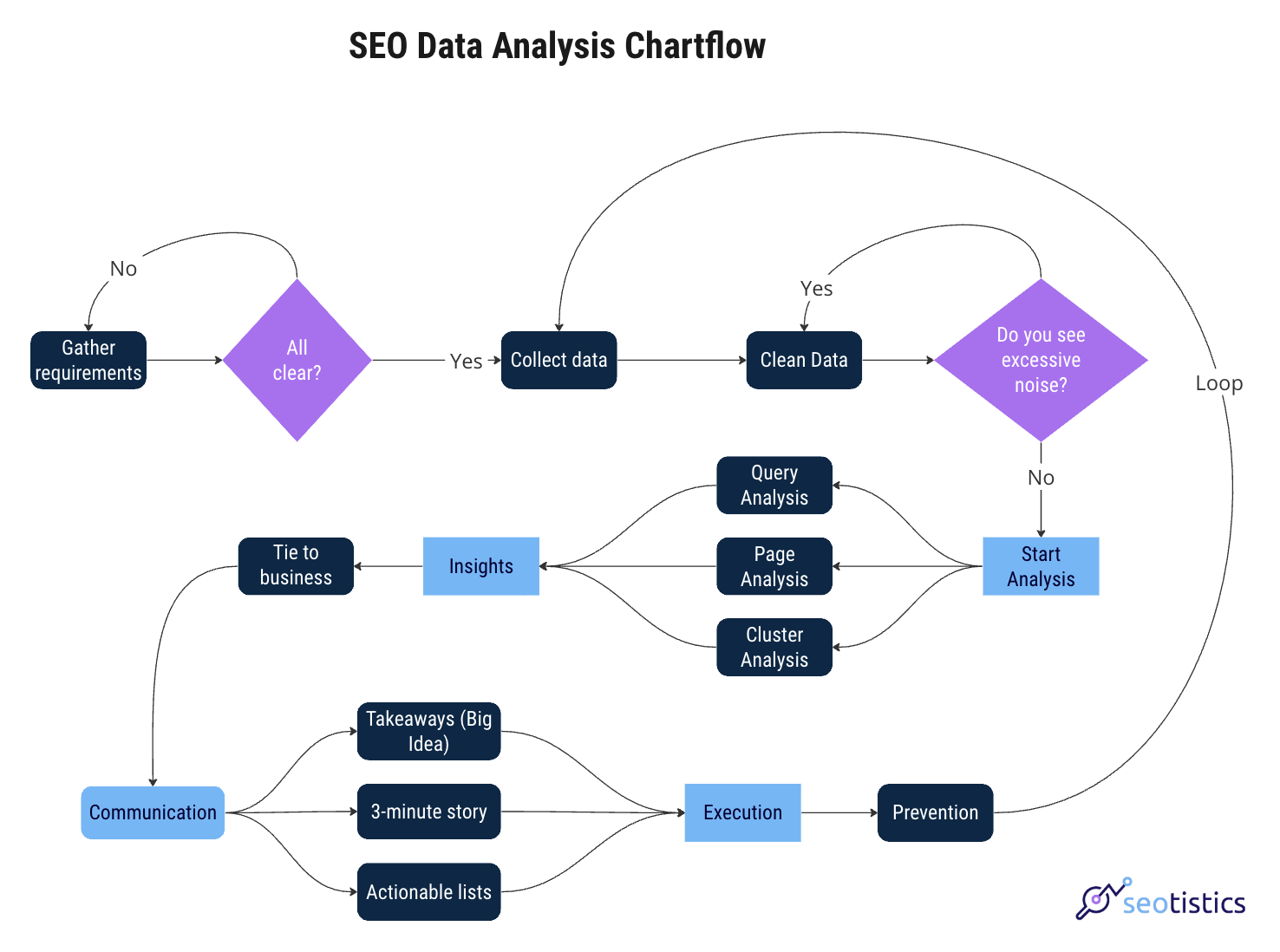
Additional resource: The 8-Step Content Auditing Framework For SEO & Marketing
Set up ecommerce tracking with GA4 and GTM
Advice provided by: Ben Luong
By leveraging Google Analytics 4’s (GA4) standardised e-commerce events and Google Tag Manager (GTM), you can set up e-commerce tracking with ease. Use a simple regex pattern
^(view_item|view_item_list|select_item|view_cart|add_to_cart|remove_from_cart|begin_checkout|add_payment_info|purchase|refund|add_to_wishlist|view_promotion|select_promotion|view_search_results)$
in GTM to capture all 14 recommended e-commerce events.
Utilising this setup allows you to take full advantage of GA4’s funnel reports and Google’s machine learning, providing deeper insights into your website’s performance. With platforms like Shopify, it’s even easier: their native app automatically sends key events to GA4, eliminating the need for GTM configuration.
Import these events as conversions in your ads to enable Google’s machine learning to optimise your traffic and enhance your user acquisition strategies. In this AI world, if you are not feeding the algorithms data, you are behind.
Additional resource: Simple e-commerce tracking in GTM and GA4 using any CMS
Segment keywords by product categories
Advice provided by: Sarah Presch
When you’re dealing with large sites which have lots of different products, segmentation is vital. Break your keywords down into different product categories, e.g. hotels, flights, cruises, etc. and you’ll be able to report on each segment separately, helping you to deep dive into individual data sets.
Not only that, segmentation can help you:
- Identify segments that are performing well/badly
- Minimize the impact of daily fluctuation of individual keyword rankings
- Compare ROI between products/services
- Identify quick wins
- Simplify task delegation and setting of KPIs

Additional resource: Leverage Keyword Segmentation for Deeper Analysis with Tag Assistant
Step zero of your audits should start with this
Advice provided by: Elias Dabbas
Step Zero of auditing an e-commerce shop is taking inventory of its (sub)categories and (sub)products.
It’s not enough to know that it’s a fashion shop or a bicycle shop. We need to know the detailed split of categories and products and have counts and proportions down to the product level.
One powerful way of doing that is through the URLs that can be found in the XML sitemap. You can try my tool for that, or accomplish that with five lines of code:
>>> import advertools as adv
>>> import adviz
# Extract all URLs
>>> sitemap = adv.sitemap_to_df(“https://example.com/sitemap.xml”)
# Visualize publishing trends
>>> adviz.ecdf(sitemap, x=”lastmod”, hover_name=”loc”)
# Visualize the first two directories of the website with a treemap
>>> adviz.url_structure(sitemap[“loc”])
Additional resource: Tool
Content Strategy
Nailing your content strategy can help pull multiple levers. Content can drive links, awareness and an insane amount of traffic, so do not neglect it.
Get insights from customers
Advice provided by Charlie Williams
Build better shopping experiences for your store by using different sources of audience insight.
How?
First, make your product-description-pages work harder by making it easy for shoppers to envision themselves with your product and removing common points of friction. Do this by answering common questions they ask about both the product and shopping with you. Then add more in-use images.
Next, build more product-listing-pages (PLPs) based on how your products are used, not just their type. Many stores have a ‘holiday shop’ PLP, but do you have them for Christmas parties, going out or best friend gifts?
Where do we find what’s important to our customers?
Ask your teams that work with the public for common scenarios customers shop for or how they define your products. And mine review content (such as on Amazon) or community discussions (hello Reddit) to find the important features, solutions or benefits people are excited about.
Additional resource: Amazon review mining for copywriting. What it is, how to do it and where to use it in your copy.
Unlock EEAT for your store
Advice provided by James Brockbank
Building and demonstrating E-E-A-T (Experience, Expertise, Authoritativeness & Authoritativeness) is a massive deal, yet so few eCommerce stores are going beyond the basics with this.
Informational content should be your secret weapon and is one of the best ways for eCommerce brands to build and demonstrate E-E-A-T. Remember, without informational content, many eCommerce stores are pretty much like-for-like if they sell the same products as their competitors.
Write and publish content that helps your customers across every stage of the funnel, from when they’re researching to after they’ve purchased. Use your buyers, customer service team and other in-house experts to plan and put together the content your audience wants to read, not just what a keyword tool tells you.
Just make sure you’re publishing content attributed to your experts, not your marketing team and that you’ve got bylines and author profiles in place to make it really easy to understand who these experts are.
Additional resource: eCommerce E-E-A-T: Practical Ways to Demonstrate E-E-A-T as an Online Retailer
Include FAQs to enhance product pages
Advice provided by Edd Dawson
Always include an FAQ for every product and product range to boost your organic traffic reach.
You want to not just be the place to buy a product, you want to be the expert on every product you sell.
You will attract more search traffic by answering all the potential questions a prospective buyer has, meaning more potential customers landing on your pages.
Having all those questions answered there on the product page will convert more visitors into buyers.

Additional resource: E-commerce Product Page FAQs
Make use of videos
Advice provided by Sehar Altaf
People enjoy shopping online because it’s convenient, but they often hesitate because they can’t see or try the products first. Live videos solve this problem by showing your products in real-time, letting customers see details and ask questions.
Using live videos on your e-commerce store can help boost your sales and improve your SEO. When customers watch a live video of your product, they feel more confident about buying it because they can see it in action. Live videos can turn hesitant shoppers into buyers.
Plus, using videos can boost your website’s search engine ranking and attract more visitors. According to Wyzowl, 87% of video marketers have seen an increase in sales thanks to video content.
So, how should you proceed? It’s simple:
- Create Live Product Streams: Host live videos showing your products in action, demonstrating features, and answering real-time questions.
- Optimize for Search: Add relevant keywords to your live stream titles and descriptions to make them easier to find.
- Embed on Your Site: Include these live videos on your product or category pages to enhance the user experience.
- Share on Social Media: Broadcast your live streams on platforms like Facebook, Instagram, and TikTok to reach a larger audience and drive more traffic to your site.
Additional resource: Optimizing Your Live Streams: The SEO Guide for Live Videos
How your blog can drive more sales
Advice provided by Tom Brook
Use Lower-Funnel Keywords
Target keywords with high purchase intent like “best indoor plant pots,” “best plant pots for a monstera,” or “plastic vs ceramic plant pots.” By focusing on these high-intent keywords, you’ll capture users who are ready to buy, driving more sales for your store.
Find Them with Google Autocomplete
Type in keywords like “best houseplants for” on Google search and note the suggestions. Go through each letter of the alphabet for more ideas.
Analyse Keywords
Use Keywords Everywhere or a similar SEO tool to check search volume and competition to ensure there is demand and that you can rank effectively for these keywords.
Create Targeted Blog Posts
Write posts for your chosen keywords that provide specific product recommendations and include clear CTAs linking to your product pages.
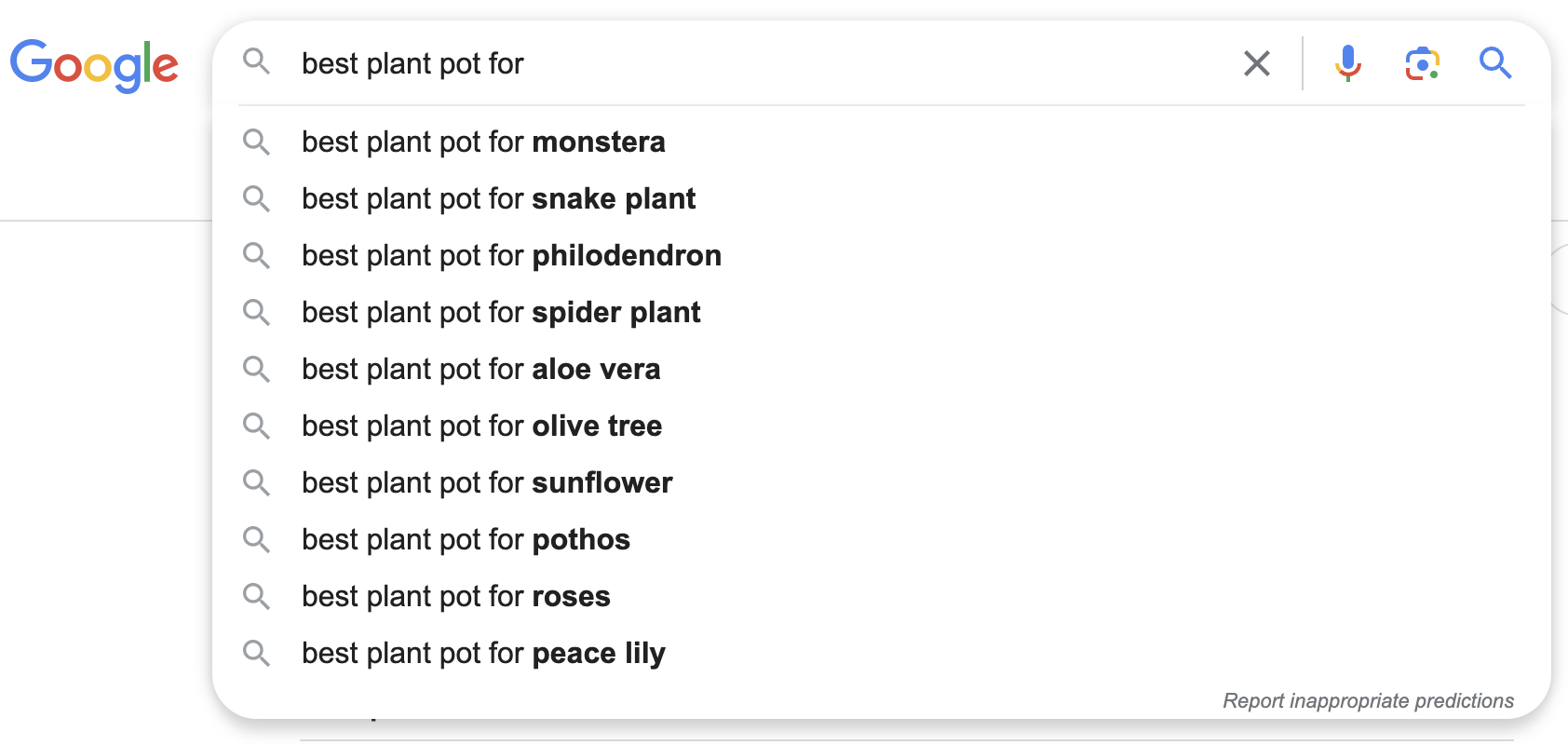
Additional resource: Blog Posts Ideas Which Convert
Tackle informational search terms
Advice provided by Matthew Hutchinson
There are so many commercial opportunities in informational search terms that are going completely overlooked.
Users at the top of the conversion funnel will often search in informational terms, and this can be a great indicator that they could soon be ready to make a purchase. For example, if you’re working on a site that sells boilers, search terms like “why is my boiler making this noise?” could be a great topic for you as users searching this will likely soon be in the market for a new boiler.
Use your preferred keyword research tool to find informational search terms that your idea customer is searching for, and create content that positions your brand to answers these pain points. Simply providing answers can not only increase your market share and brand awareness, but it also leaves a positive impression of your brand on customers.
Additional resource: Your complete guide on how to find informational search terms with commercial value
Create BOFU content to boost blog sales
Advice provided by Josh Piepmeier
Try writing Bottom-of-Funnel (BOFU) Content to drive more sales from your blog. For example, here are the three types of content that convert best for our clients at Meriwether:
- List posts (e.g. best fishing rods – list your product first)
- Comparison posts (e.g. carhartt vs dickies pants)
- How much does X cost (e.g. how much does a red light therapy panel cost)
These kinds of posts are controversial because you’ll have to talk about competitors, but they work like gangbusters when done well. We’ve had articles like this convert at 8% to a sale for months at a time. Plus, most of your competitors won’t even try this because they don’t want to “promote their competitors.”
This tactic is especially helpful for stores with small product catalogs. You may not be able to rank dozens of product pages, but you can create dozens of articles targeting high-intent terms.
Additional resource: The anatomy of a $100k/month ecommerce content marketing campaign
Incorporate content-led SEO
Advice provided by Nate Matherson
Don’t forget about content-led SEO, too!
Creating awesome editorial content alongside your traditional e-commerce SEO strategy can help build topical authority, earn backlinks naturally, and get your brand in front of new audiences.
Don’t forget to internally link everything together, for example, from the editorial content to your e-commerce SEO category and product pages.
Additional resource: E-commerce SEO: Tactical Tips and Examples
Prune old content
Advice provided by Samy Ben Sadok
Instead of focusing on new articles only, prune your old content!
Pruning is great for avoiding content decay, keeping a clean index, and can also help with your quick wins — rankings in positions 6-20—to finally hit the top 5.
Start with your articles that have previously performed well but are now under-performing.
Here’s how you can add more value:
- Add Expert quotes, specific examples and data
- Front-load key information at the top of the article
- Re-align the content with the search Intent
- Remove any fluff (especially AI fluff)
- Add high-quality (but lightweight) images and videos
- Link to high-authority sites in the niche
- Improve internal linking with your other pieces
For articles that have consistently been dropping in clicks, evaluate whether you want to update the content, merge it, or totally remove it. Don’t be scared to remove articles—with proper redirection or using 410 return code—that don’t deserve an update!
Additional resource: Which SEO Tactics Work Post-HCU? 6 Pros Share Their Favorites
Leverage blog content
Advice provided by Davor Bomeštar
Creating blog content is the most underrated SEO “hack” for ecommerce stores. If you can find a theme for your blog, you can reap a ton of SEO rewards with it.
Statistics & Trends posts and original images can get you natural backlinks to your website. Which means stronger domain authority and more link-juice to your product pages.
You can rank for very popular topics with your blog and then direct that traffic with internal links to your product pages.
Publish 10-20+ super high-quality blog posts per month. By publishing a lot of content you will rank for more keywords but you will also build topical authority which will help your product & category pages rank better.
It also helps you become a popular brand and with all the recent changes in the SEO industry, having a strong brand is becoming the most important SEO advice.
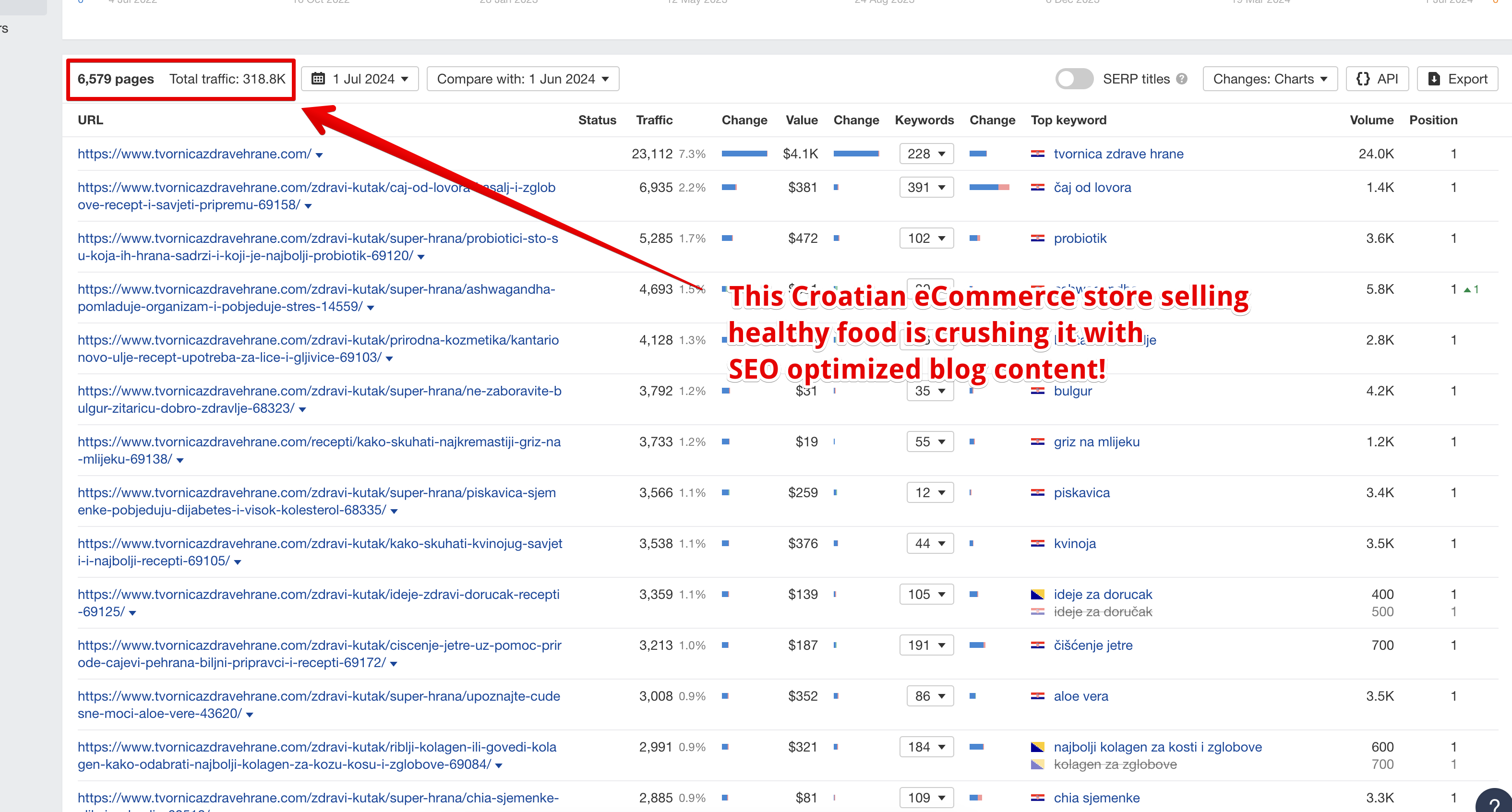
Increase conversions with targeted long-tail keywords
Advice provided by Amanda Walls
Shoppers searching online are specific, so don’t neglect your long tail search strategy.
Focus in on longer tail high intent keywords to capture traffic at the bottom of the funnel that is ready to convert and build out key E-E-A-T signals throughout this funnel, this will help to ensure that you are putting your products in front of users who are searching for them at a time when they are most engaged and that you are backing this up with trust and expertise to boost their propensity to convert.
Prioritise quality content over quick AI generation
Advice provided by Dan Brooks
Don’t be tempted by the ease and speed of churning out low quality AI-generated content at scale.
Unfortunately, the SERPs are riddled with it right now, despite numerous updates from Google. I’ve purposely made sure that every piece of content that gets published on the BuyLawnTurf.co.uk site is human-written, by me. Yes, it take more time, and I’m not able to produce content at an outrageous speed – but I know the quality is good and helpful – everything that it should be for our audience.
When it comes to optimising and writing content for your customers, put yourself in their position. If you were browsing that category or product, what would you want to know?
For example, on all of our product pages – we’ve made sure that there is a calculator available for users so that they can easily order the right volume of turf they need. We even go the extra step and provide a second value that tells them how much they should order if they want to account for any wastages or errors. This is a great value add for customers and takes a lot of the additional thinking away.
Absolutely go and optimise your collections or category pages. They’re the most important pages on your site alongside products… but don’t bombard them with waffle to meet a word count. Instead, offer buying guidance for that product range, what should they consider? what should they stay clear of? offer advice based on scenarios and alternatives if something different is more suitable for their needs.
TLDR; make the extra effort for your customers, and make it as easy as possible to get the information they need – it’ll lead to a better experience, more traffic and positive reviews and most importantly, more revenue for your store.
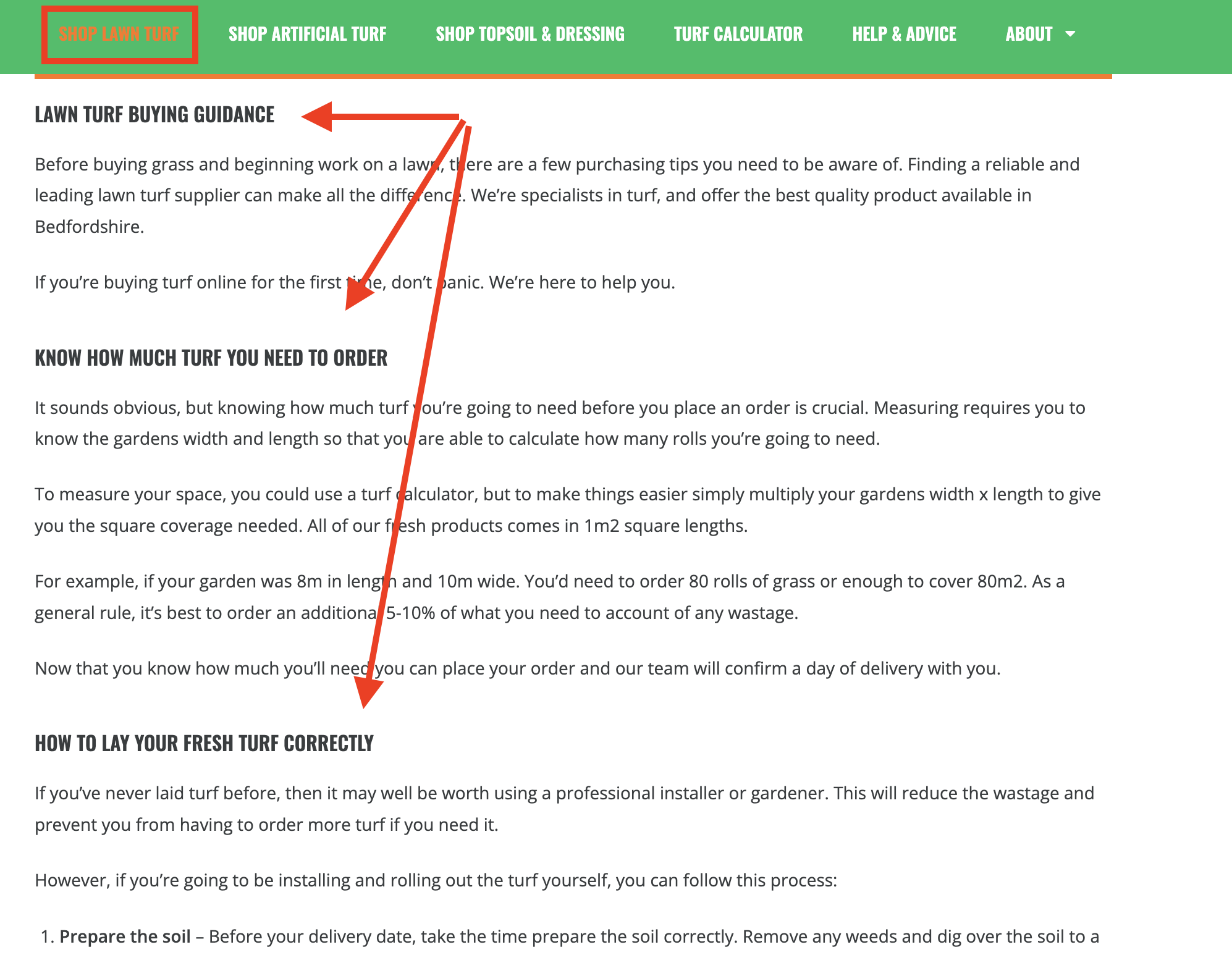
User-generated content can boost SEO and trust
Advice provided by Monty Mathur
The rise of user-generated content is one of the most important advances in modern marketing. It has the power to shape how your target audience perceives your brand, drive engagement, and increase conversions.
As Andy Crestodina says:
“When you say it, it’s marketing; when your customers say it, it’s social proof.”
Key strategies for e-commerce brands:
- Customer Reviews: Encourage reviews and ratings to build trust and boost SEO with fresh, relevant content.
- Visual Content: Invite customers to share photos/videos of your products for use on social media and product pages.
- Branded Hashtags: Create a unique hashtag (e.g., #YourBrandStyle) and encourage customers to use it, increasing brand visibility and community engagement.
- Testimonials: Share customer stories and testimonials to enhance credibility and showcase real-world benefits.
- UGC Campaigns: Run contests and campaigns (like “Show Us Your Unboxing”) to incentivize customers to create and share content, boosting engagement and loyalty.
Effectively leveraging UGC builds trust, improves SEO, and fosters a strong community around your brand.
Create blog posts for sales not traffic
Advice provided by Tristan Zheng
The number one mistake I see from eCommerce brands is publishing blog posts for organic traffic instead of for their products.
Use blog posts as a medium to build topical authority for your products and as a way to build backlinks to your site without directly hitting your money pages. This diversifies your site’s backlink profile while also helping it rank for the terms that generate sales.
Avoid cannibalisation
Advice provided by Jan Caerels
I’m a strong believer in getting the basics right. So I’m not sharing anything new or groundbreaking.
When it comes to ecommerce SEO, be very wary of cannibalisation between information pages, PLPs and PDPs. In multiple projects, for various websites, I’ve gotten easy wins by deduplicating pages (eg. redirects) or just simply changing a title tag.
It’s easy, but always ask: “What page should be ranking here”. Don’t do this alone, take your time to involve the content team with SEO, so that they know why this is being changed.
Learn from Google studies
Advice provided by Garrett Sussman
Use cognitive biases in the SERPs.
- Challengers need to leverage any advantage they can.
- Market leaders need to protect their brand moats.
Google ran a study in 2020. They learned that consumers go through a messy process searching for products.
The research found these 6 heuristics significantly influence purchase decisions:
- Category heuristics: Simplify the descriptions of key product specifications, you simplify purchase decisions. We don’t need choice overload.
- Power of now: The longer you have to wait, the weaker the proposition becomes.
- Social proof: Reviews can be very persuasive.
- Scarcity bias: As stock or availability decreases, the more desirable products become.
- Authority bias: Experts and trusted sources are compelling.
- Power of free: Consumers choose worse or more expensive products if it includes free shipping or a free bonus.
Test out a variable; see what happens. I bet you’ll be presently surprised.
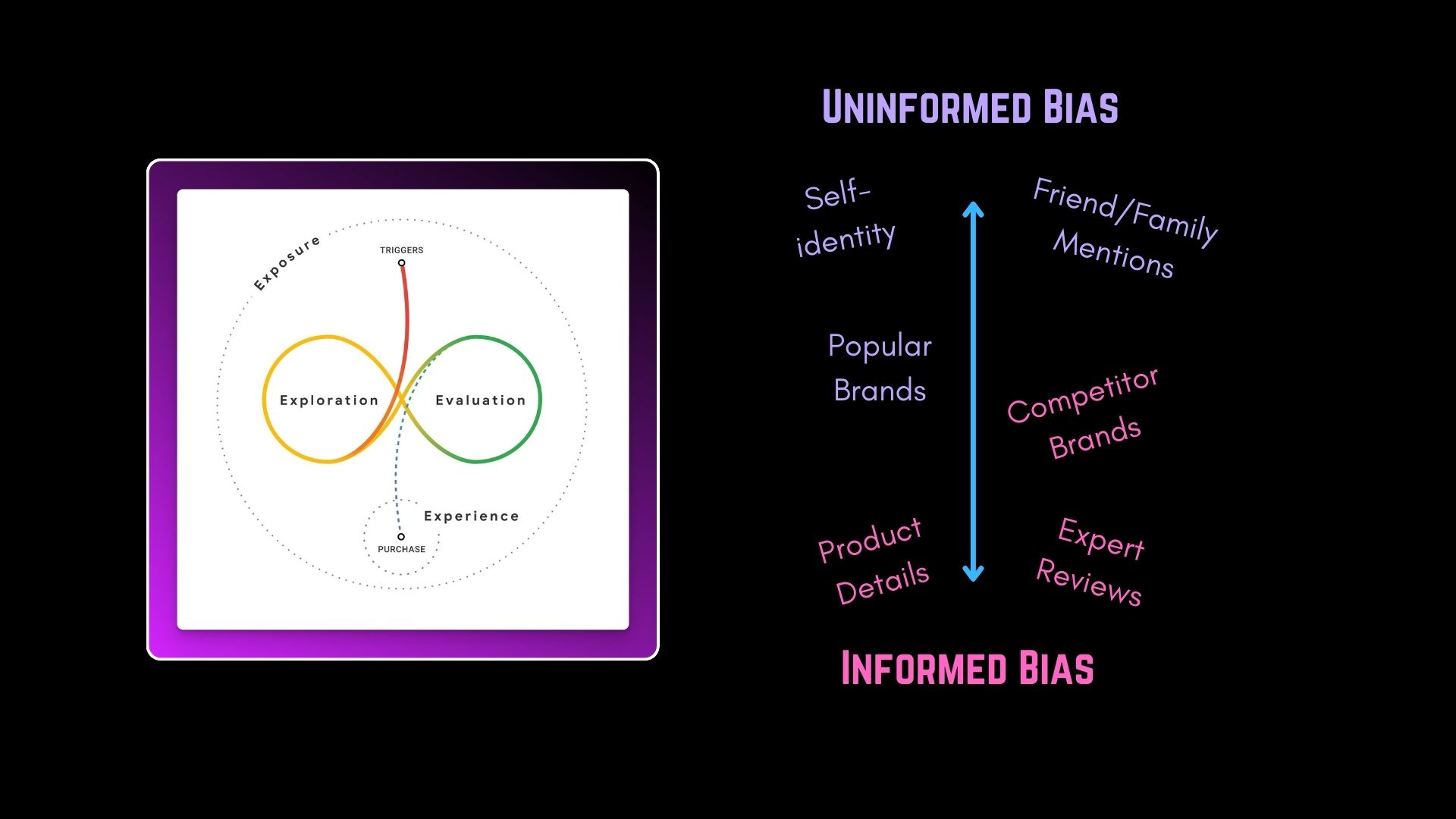
Involve customer teams for content ideas
Advice provided by Kavi Kardos
Your customer teams are the missing links in creating a dynamite content strategy.
Tapping your positive and negative reviews to learn about your customers’ preferences, pain points, and product delights is a great start, but collaborating with your customer service and sales teams will give you even more insight and nuance. No one has more detailed information about the specific problems customers are looking to solve with your products, what kind of help content would be most useful to them, and what they value most when shopping.
Use what you learn from regular meetings with your customer teams to create robust shopping and website usage guides, brainstorm “jobs to be done” content, organize your site’s navigation in the way users prefer, and make decisions about which selling points to feature (or not). You’ll earn more customer trust and conversions, and you’ll save your internal teams valuable time.
Create 'alternatives' content
Advice provided by Mathias Noyez
People often seek alternatives to certain products that are not sold any more. They used to buy something and liked it, but now they have a hard time finding it. You can bet they’ll buy an alternative close to the product.
For an online pharmacy client, we made a post listing the possible alternatives for Ozempic, which is almost out of stock everywhere. It brought in 2000K extra revenue for weight-loss products.
In the blog, you have to explain why the other products are worthy alternatives to the product they loved. Also, make sure to add easy links to the products to lessen the burden of having to search it.
In order to rank well, it is necessary to mention the name of the old product in the title and page title. That still works like a charm in Google.
Incorporate affiliate content
Advice provided by James Norquay
Ecommerce sites adding affiliate content – This is something I am seeing more and more of in the serps where eCommerce sites are adding their own affiliate content.
Google favors eCommerce signals, from what I can see from our testing.
What eCommerce sites that want to win on this traffic can do is test adding affiliates or reviews that are highly relevant to their niche.
A good site that you can get quality affiliate content inspiration from is Naplab.com
You can even review your own products in this top list and compare them to those of your competitors.
This is a more advanced and unique strategy, yet I am seeing people doing it and ranking well.
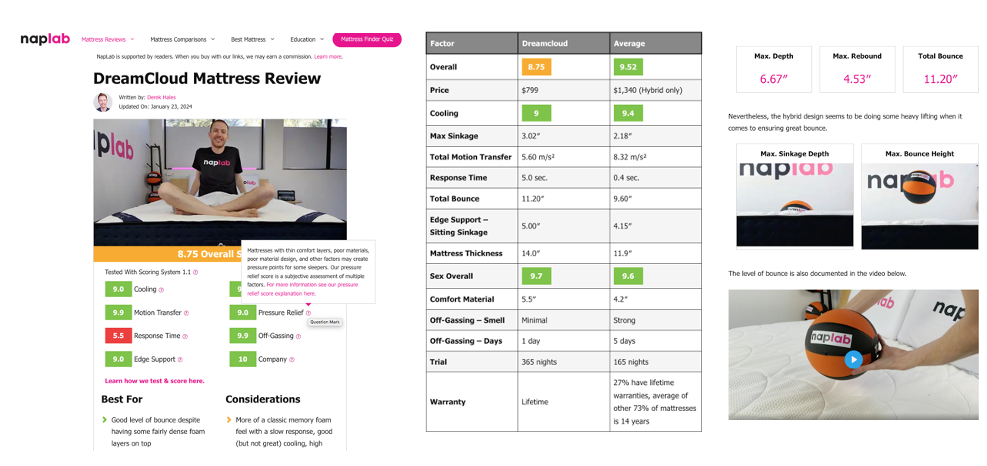
Encourage UGC
Advice provided by Otuto Umeji
One amazing tip for SEO e-commerce is user-generated content. Encourage your customers to create content about your products.
This can include reviews, photos, videos, and social media posts. Feature this content on your website and social channels.
Not only does this build trust with potential customers, but it also provides fresh, authentic content that can boost your SEO.
Regular competitor analysis
Advice provided by Sarah McNaughton
For long-term success, regular competitor analysis is a must. Turning it into a documented system can help ensure you actually do it and that you’re paying attention to important details. Start with an incognito search for your primary keyword(s) and open the top 3-5 results in separate tabs. Take two columns of notes for each page:
- Things the competitor does well (aka elements you will need to include on your page and, ideally, do even better)
- Things the competitor does not do well — or isn’t doing at all (aka opportunities for you to outshine your competition and better serve your audience). Evaluate each page for all elements that affect a user’s experience: Content, visuals, structure, rich media, linking, and so on.
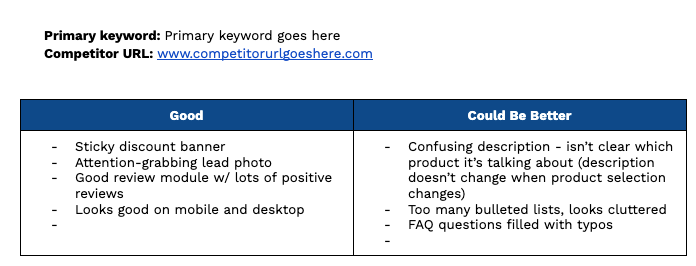
Keyword & Audience Research
Knowing your audience is more important than ever, what terms do they use, what information do they want, you need to be on top of this.
Using regex to identify transactional keywords
Advice provided by: Sai Deshmukh
To create a regex in Google Search Console for finding transactional e-commerce queries, you’ll need to focus on terms that typically indicate a purchasing intent
These might include words like “buy,” “purchase,” “discount,” “deal,” “sale,” “cheap,” “order,” “shop,” “get,” and other similar phrases
Here’s an example of a regex pattern you can use to capture such queries:
In Google Search Console, you can use this regex in the performance report filter:
- Go to Google Search Console and select your property
- In the left-hand menu, click on “Performance”
- Click on the “+ New” button and select “Query”
- Choose the “Custom (regex)” option
- Enter the regex pattern:
- (buy|purchase|discount|deal|sale|cheap|order|shop|get|price|coupon|promo|offer)
- Apply the filter
This will filter the queries to show only those containing transactional keywords, helping you identify the e-commerce related searches on your site!
Happy SEO-ing 🙂
Find underrated low-hanging fruit keywords in SEO
Advice provided by: Ryan Jones
I still believe that ‘low-hanging fruit’ keywords are still underrated within the SEO space, especially regarding ecommerce websites. These keywords are much lower in competition but still have enough searches every month to make a good business impact.
To find these LHF keywords, you can use Google Keyword Planner, Ahrefs, and internal reports from companies like SEOTesting’s Page Details Report.
Focus on long-tail, highly relevant keywords and incorporate them naturally into product titles, descriptions, and meta tags. Yes, meta tags are still applicable even in 2024! Ensure you’re integrating them into your blog content, too. Blogs still hold tremendous value for ecommerce sites, especially with them falling under YMYL queries, so using your blog to show different elements of E-E-A-T will help you rank for these queries, too.
Additional resource: Low-Hanging Fruit Keywords: How to Find and Leverage Them
Uncover hidden keywords using Reddit
Advice provided by Andy Chadwick
Reddit can be a treasure trove for uncovering hidden keyword opportunities. Start by identifying relevant subreddits and analyzing recurring questions to find gaps in online information. Clustering low-volume keywords from these discussions can reveal significant search demand when grouped together. Automate the process with scripts or tools to streamline your research, helping you find under-the-radar keywords and create content that meets real user needs effectively.
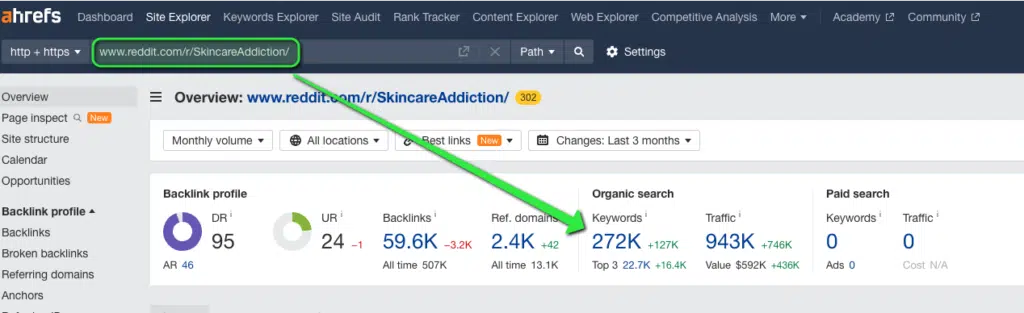
Additional resource: Reddit Keyword Research – Finding Incredible Content Opportunities Using Reddit
Don't forget your branded keywords
Advice provided by Carl Hendy
Branded search queries are an often overlooked and undervalued source of SEO traffic. Improving your branded search can enhance the user experience for both new and existing customers, whilst protecting online brand reputation. Plus, branded queries are typically easier to compete for and often fall into the ‘quick win’ category which most clients crave.
Below are a number of branded search queries that you can easily optimise for:
- [Brand] + [Discount Code]: Avoid letting affiliates suck up the last click commission on discount codes. Create a dedicated landing page for current and past codes. Use this opportunity to capture email addresses or convey brand experience.
- [Brand] + [Menu]: Don’t let food delivery companies earn your branded menu queries. Publish your menu directly on your website or optimise your social profiles for these queries if you don’t have a site.
- [Brand] + [Reviews]: Stop review platforms from owning your brand search review queries. Add a reviews page on your site and embed reviews from these 3rd party platforms if needed. Use this page to showcase positive feedback and include customer support chat processes to reduce bad reviews.
- [Brand] vs [Competitor Brand]: Create “”vs”” style pages to prevent customers from ending up on competitor websites. Make these landing pages factual, unbiased, and helpful to appease that query intent.
- [Brand] + [Logo/Images]: Create a dedicated landing page for company images and company branding. This can drive links to image sources. Add a message for journalists on how to contact or cite your brand for ‘expertise’ commentary.
- [Brand] + [Size Chart]: There are affiliates dedicated to this niche. Create a dedicated size area, categorised by shoes, gender, age groups, etc. Transparency in sizing builds customer trust.
- [Brand] + [Black Friday]: Don’t wait until the last week before the event. Get this page ranking early. Journalists should find and link to this page. Make it evergreen so it’s ready for future events.
- [Brand Name] + [Opening Hours], [Address], [Telephone Number], [Customer Service], [FAQs], [Return Policy]: Ensure these searched for details are easily accessible to Google and users.
Create dedicated pages or sections on your site to provide clear and accurate information.
By implementing these strategies, you can effectively control and enhance your branded search presence, benefiting both your SEO and your customers.
Leverage your category tree
Advice provided by Francesco Baldini
Your current category tree can help you convert more visitors. Oftentimes, your main collections/listing pages can rank for very profitable queries, but in lower positions. They are relevant but not enough to get the best result.
By identifying collection pages that attract traffic and conversions, and spotting queries that can be turned into new profitable pages, you can achieve results relatively quickly.
To easily identify these, you should check your Google Search Console’s Performance report.
Unfortunately, GSC provides you with a maximum of 1,000 rows. To overcome this limitation and access more data, you can use a free tool called GSCTool[.]com, which utilises Google Search Console APIs and can export up to 25,000 rows.
- Install and configure GSC Tool
- Identify a page with traffic and a good conversion rate, using your Web Analytics tool
- Group the data by Query, Page, and Country
- Filter queries that rank in positions 10+ (*)
- Export your data.
- Spot the queries too specific than the ones you target with your parent collection page
- Identify if there is business value in each of them.
- For the new target set of queries, create and optimise new collection pages
- Internally link the new collection pages from the parent page and relevant collection pages
Bonus: include the page in the faceted navigation, to help users to find the page and internally link where more appropriate
When you use this method for your most important pages, you can identify queries with lower search demand that are more likely to:
- Rank, because your broad page already ranks for them.
- Convert, because they are more specific to what your audience is looking for.
* Google Search Console Performance Report is not accurate in terms of ranking because it takes into consideration many variables. Consider this filtering as a starting point.
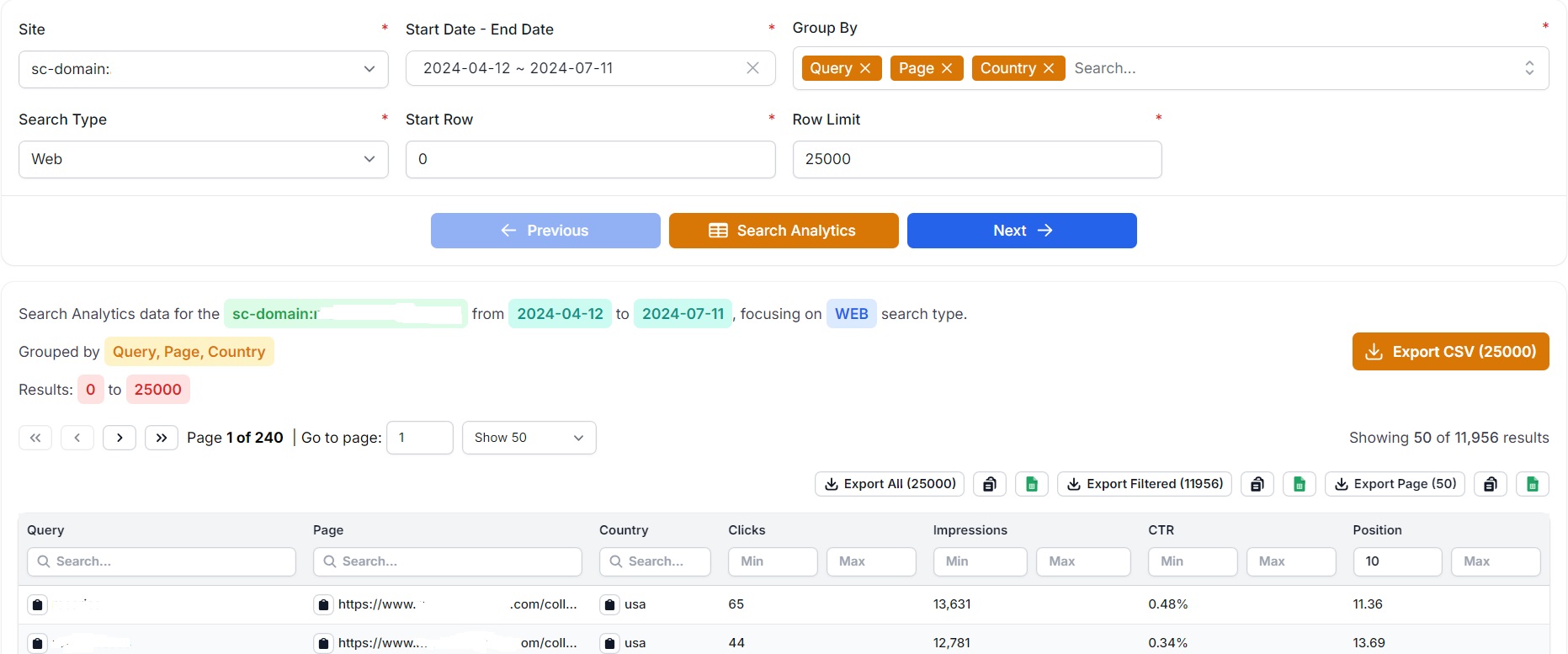
Be more specific with your keyword targeting
Advice provided by Katie Mishner
Are you dealing with a broad term that you want to rank for?
Take “dog food” – this is a term that could mean so many things. Maybe you want to buy dog food, but maybe (and more likely), they’re about to start researching.
Google it! By searching your core terms, the intent search engines interpret for a term are clear. Usually, the broader the term, the more varied the results will be.
The results? ‘Dog food’ is clearly an exploratory commercial term looking at the SERP, with the pages being returned being listing pages and aggregator sites. This is highly competitive.
What do you do with this? You could now build a dog food home page that lists all products for exploration, but links out to more specific pages for customers more ready to convert, such as ‘grain free dog food’ or ‘hypoallergenic dog food’.
Find content ideas using 'inurl:forum' search
Advice provided by Corina Burri
Are you having a hard time coming up with new content ideas? I’ve been there.
Don’t fret. There’s relief in sight, It’s called ‘inurl:forum’.
- Open Google
- Type a seed topic related to your product and ‘inurl:forum’. Say you’re selling hiking boots. The query would be ‘hiking boots alps inurl:forum’
- As a result, you get a wide range of forums where users talk about hiking boots.
I love this tactic because it goes beyond the big forums such as Reddit and Quora. The SERP shows topically relevant user-generated content.
It’s an excellent source to understand what people are curious about in your niche. You can then create content which solves their pain points.
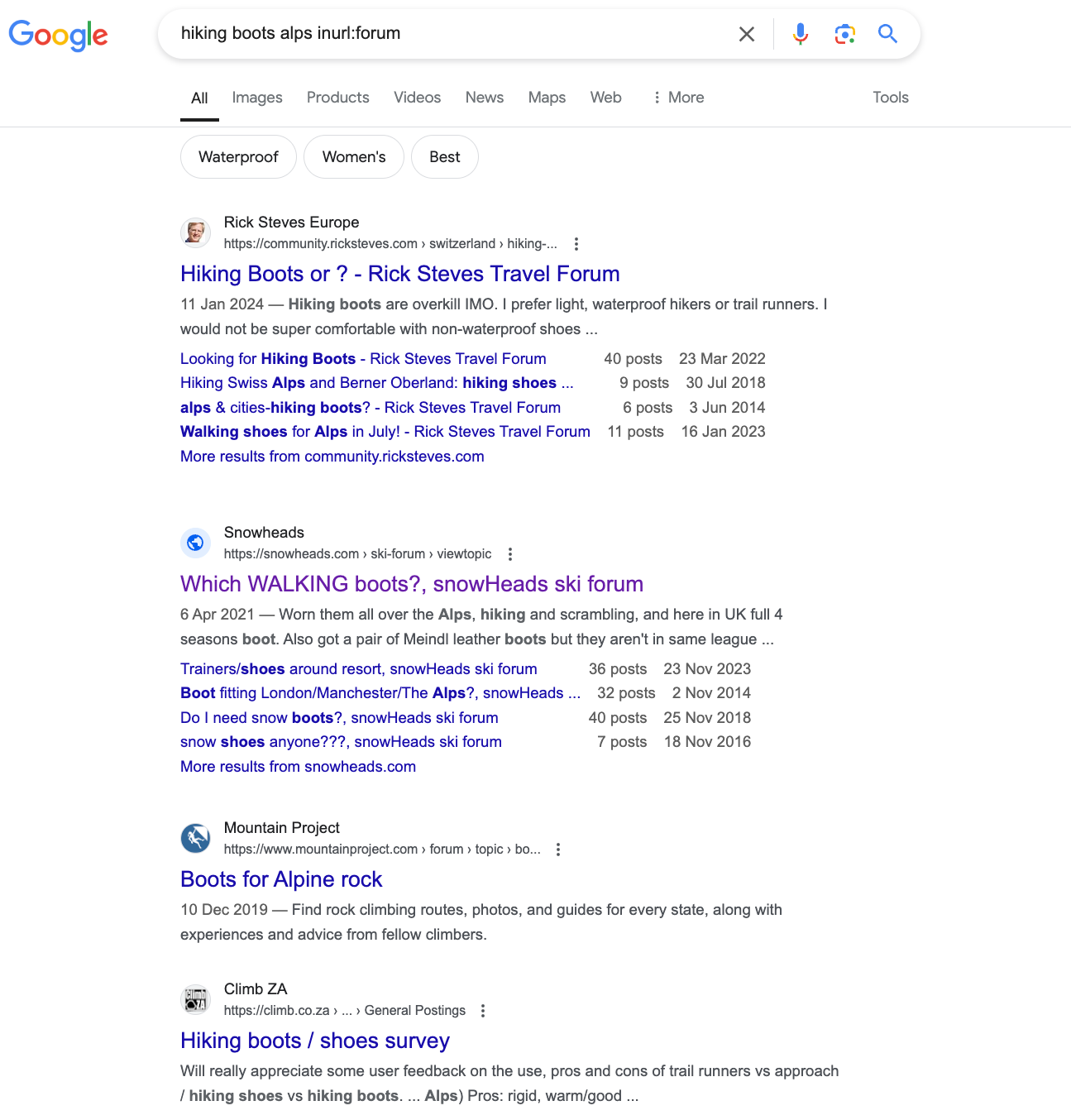
Own your brand story with targeted PAA answers
Advice provided by Sara Taher
Identify “branded” People Also Asked (PAA) questions in SERPs. Often, Google pulls answers to FAQs about your brand from third-party websites. These answers can be inaccurate, outdated, and beyond your control. To ensure you own your brand story and information, find all PAA about your brand and answer those questions on your website. Use the most relevant page, whether it’s the About page, an FAQ page, or another section. Don’t forget to add FAQ schema!
For example, the screenshot shows an FAQ about the brand “Michael Kors” with an answer sourced from Quora. This is not ideal and makes your brand vulnerable.

Link Building
Links are important. Always have been, and always will be. But it has been one of the areas that has changed the most in recent years, so stay up to date here.
Focus backlink efforts on revenue-driving pages
Advice provided by Alex Horsman
Don’t blindly build backlinks to your website. You need to build links to pages on your site that will actually drive revenue. Traffic is cool, but revenue pays the bills. For e-commerce brands, this is largely going to be your category and product pages.
Before investing in backlinks, do a “link opportunity analysis” to figure out what pages of yours will produce the highest and quickest ROI i.e. if I spend $1,000 on backlinks, what page will bring in $10,000, if it ranks number one.
The answer isn’t always clear cut. If you want to rank for “leggings” sure, you’ll get a higher payoff. But the investment and time is large.
If you go for “green leggings” or “leggings with compression” the amount of investment and time is not as hefty.
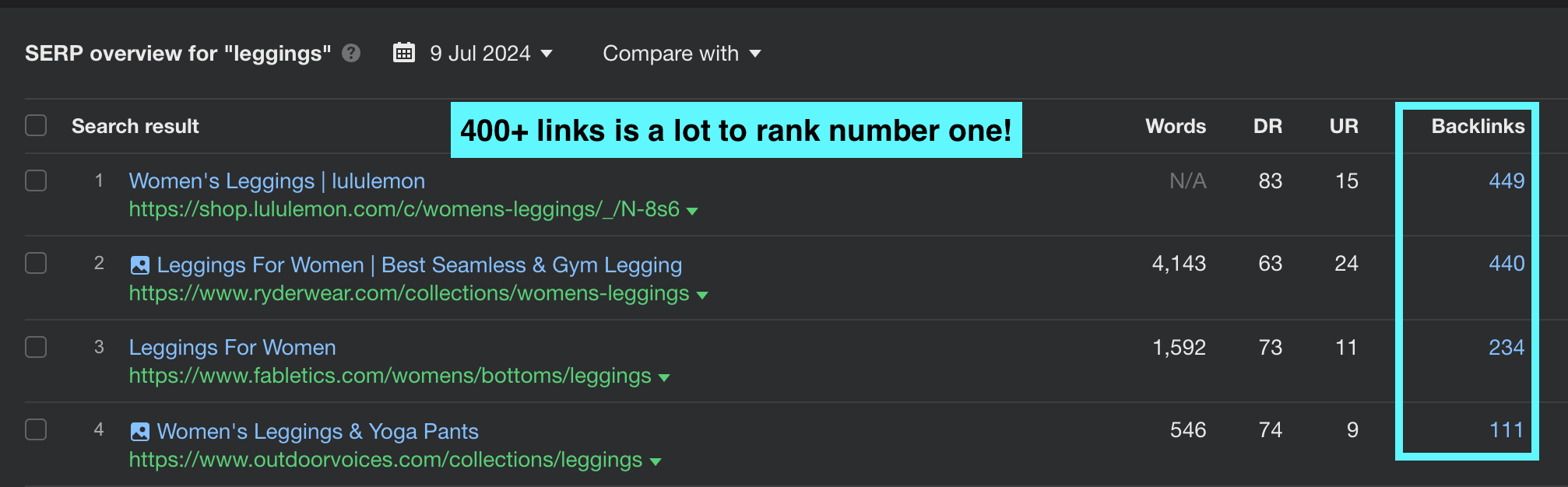
Additional resource: Build links to the right pages: A link opportunity analysis
Expand your links abroad
Advice provided by Ellie Morgan
Website owners often ask why build links abroad if they don’t sell there. However, this overlooks the key benefits of international backlinks.
After a year or two of local backlink building (e.g., UK publications), opportunities may dry up. Instead, focus on international backlinks to diversify your strategy and increase referring domains.
Here’s why international backlinks are valuable:
They will expand your backlink profile further: For instance, if your fashion site is featured in British Vogue, seek backlinks from US, Australian, and other international fashion sites to boost relevant referring domains and improve authority and rankings.
Enhance EEAT: International backlinks position you as a global expert, boosting EEAT signals even if you don’t sell in those countries.
While clients may initially question the relevance of international links, make clear the goal is to acquire quality backlinks that enhance authority, improve search rankings, and potentially drive referral traffic.”
Additional resource: The SEO benefits of building backlinks across multiple international markets
Be strategic with your internal linking
Advice provided by Connor Gillivan
Don’t forget to internal link your entire eCommerce website. When done properly, it (1) makes it easy for visitors to navigate your website (2) shows Google which pages are the most important (3) directs users to your top product pages. Go through each product page, sales page, and blog and ask the question, “Where do I want the user to go after this page?” or “What else do I want the user to see on the website from here?” Your internal linking will guide the user through your site until they make a purchasing decision. Imagine going to an eCommerce website and not being able to anywhere from the initial page you landed on…BAD experience. Don’t let that happen to your eCommerce website.
Get featured in top publications with #JournoRequest
Advice provided by Andy Smith
Do you want to get featured in publications like The Times, The Guardian, and Forbes, landing a powerful backlink to boot? Every day on X, journalists ask for help to write their articles, seeking everything from expert insights to product reviews. They often sign off these posts with #JournoRequest. Your job is to find a relevant request, contact the journalist, and, if they like what you have to say, get featured! Or, leave all the manual searching to Sourcee—we’ll alert you instantly when we find a request that’s relevant to you.
Additional resource: A Guide to #JournoRequests
Four steps to safely purchase backlinks
Advice provided by Kai Cromwell
Simple 4 step process to safely paying for backlinks:
1. Visit the site: A basic step that shockingly, most people skip. Click around the site and see how it looks, you want a professional-looking site. If there are a ton of ads, affiliate links, or posts about a ton of random topics, don’t build the link. The site needs to have a central theme and be somewhat user friendly. Remember, it’s going to be associated with yours, so keep that in mind!
2. Evaluate DA/DR/AS: These metrics can be manipulated, but it’s still a good metric to evaluate. I recommend a minimum DR/DR/AS of 30-35, though you can build links from sites with a slightly lower metric if it has a ton of relevant traffic. “”A ton”” is relative, but let’s call it over 20,000 visits/mo.
3. Analyze traffic: Traffic is generally a better indicator of how valuable a backlink can be for your site, and more difficult to manipulate than DR/DA/AS. Though it will eliminate a lot of options for you as you begin outreach, it’ll help ensure that you’re only getting links from quality sites. I recommend a baseline of at least 10,000 organic visitors/month.
Two small caveats to this – The traffic must ALSO be trending flat or up — no major declines in the last 6 months. The traffic must ALSO be dispersed across 10+ pages — there can’t be one page driving 9900 visits and the other pages only account for a few visits/month.
4. Evaluate their backlink profile: If a site is willing to link to you for a fee, they’re willing to link to another site for a fee. They may exclude CBD, gambling, and other sites, but most other niches/industries are on the table. Quickly take a look at what kinds of other sites they link to and how many link to them. The maximum ratio you should accept is 1 to 1.5 (outgoing links vs. incoming links) to avoid link farms. In a perfect world, it’s a 1 to 1 ratio or even 1 to anything less than 1 – this means that more sites link to them than vice versa.
Additional resource: I Spent $15,000 On Backlinks, Here’s What Happened
Use the reverse silo technique for site authority
Advice provided by Nathan Gotch
Use the reverse silo technique because it’s the best way to grow site authority (without risk). In short, you’ll create linkable assets, drive backlinks to those assets, and use internal links to send link equity to your category and product pages. My favorite link bait angles are data, free tools, and epic how-to guides. You can always use ChatGPT for inspiration if you’re short on ideas. Use a prompt like: “Give me 10 link bait ideas for an e-commerce business that sells baseball cleats.” Ideally, you’ll create as many of these assets as possible because the more lines you have in the ocean, the more likely you will attract passive backlinks.
Additional resource: The Complete Ecommerce SEO Blueprint
Feature a niche expert for successful pitches
Advice provided by Chris Panteli
When pitching expert quotes on platforms like SourceOfSources, ensure you prominently feature a niche-relevant, credentialed expert on your About page and pitch as this expert. For example, if you own a sports apparel e-commerce store, have a fitness instructor on your team. If you own a home furnishing e-commerce store, have an interior designer on the team. This expert should have a strong presence on social platforms like LinkedIn, with their credentials and expertise clearly detailed in their bio. Journalists will verify these details, so the more comprehensive and visible your expert’s profile, the higher your chances of securing the quote and link.
Position yourself as an expert
Advice provided by James Taylor
Position yourself as an expert and land backlinks on relevant publications with platforms like Qwoted, Featured and Editorielle.
If you’re able to reply quickly to a journalist request, can respond without using AI (it’s tempting, but don’t do it!), and genuinely have helpful advice or insights to share, then you can quickly become a trusted source (and land some incredible backlinks).
Make sure that you actually request a backlink as well. Many of the journalists on these platforms will just grab your quote and add it to their article, so it’s helpful to add a reminder that you want a backlink as part of attribution for your response.
This process takes time, like any form of quality link building. Remember that if you’re ever getting frustrated with slow initial progress… It’ll be worth it in the end!
Buy content from existing sites
Advice provided by Jamie I.F.
“It’s never been cheaper to acquire big links. But not in the way you think.
Since September 2023, many “content sites” were smashed by Helpful Content Updates.
But, many of these sites have amazing links. You can buy pages with great referring domains, and simply 301 redirect them to your site.
You can find these opportunities by:
- Use Ahrefs to search keywords content sites ranked for in Ahrefs. Set the date to August 2023.
- Find websites that have since tanked.
- Sort their pages by Referring Domains. Usually, these will be calculators, stats posts, and other linkbait content.
- Outreach these sites, asking to buy that particular page.
- 301 redirect it into your site.
- Add internal links to relevant and profitable pages on your site, such as any relevant collection pages.
For example: with statistics posts, you can usually add extra statistics relevant to your collection pages for good internal linking opportunities.
Leverage subject matter experts to earn backlinks
Advice provided by Amy Irvine
How your subject matter experts are your secret weapon to earning links
Sit down with your experts and gather as much information as possible. If you have different specialists for different topics, interview them all. Ask questions such as:
- Are there any hot topics and trends in the industry at the moment?
- What are the biggest challenges you’re currently facing?
- What are our best-selling products / services? Are there any products that we need to focus on?
Once you have all of this information, you can start proactively promoting thought leadership and newsjacking relevant news topics for your subject matter experts.
Journalists are always looking for expert insight, and introducing your experts is another way to earn links.
- Create a list of relevant journalists at key publications
- Send them an email introducing the brand, spokespeople, key products and highlight what topics they can comment on
- Make sure to include an about section for the company in your email
- Even if your initial email doesn’t result in coverage – you’ll find that journalists often start coming to you for comments, as they often search their inboxes for specialists when working on stories
Find recurring PR stories for link building
Advice provided by Lauren Hewitt-Crabb
Struggling to get links to key category pages? A key strategy I’ve implemented is leveraging the fact that “most PR stories aren’t new.”
Proactive and reactive digital pr tends to rely on trends and seasonality. If you take a look at news cycle patterns, you can identify recurring stories such as “How to Start Your Own Vegetable Garden” and create hundreds of high-quality links to key category pages.
Looking at relevant category keywords in the press over the past 12 to 24 months will identify recurring stories tied to topics of expertise. By Googling terms like “gardening expert tips” in the news, you can find relevant stories and peaks of interest and align them with your brand/client expertise.
Stories like this will bring in links, help support your wider EEAT strategy, and improve your visibility for key topics.
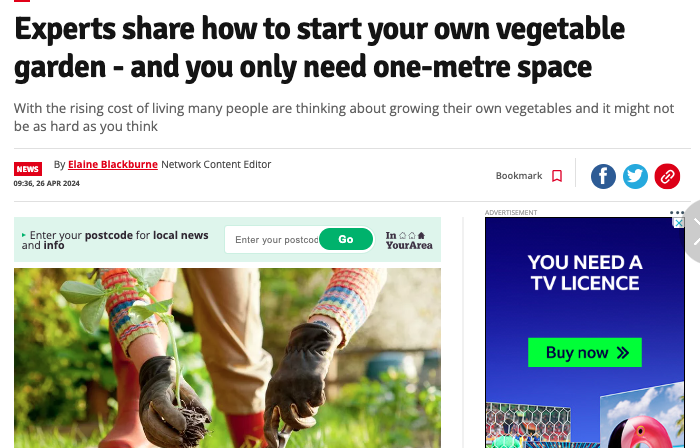
Offer military discounts to boost backlinks
Advice provided by James Norquay
Doing military eCommerce discounts is a good way to give back to those who have served in the army/ military in your country.
You can offer 5-10% off to military veterans and use this as a way to get links back from other military websites and lists that promote these.
Not only do these types of links provide great backlinks they also drive sales from my testing.
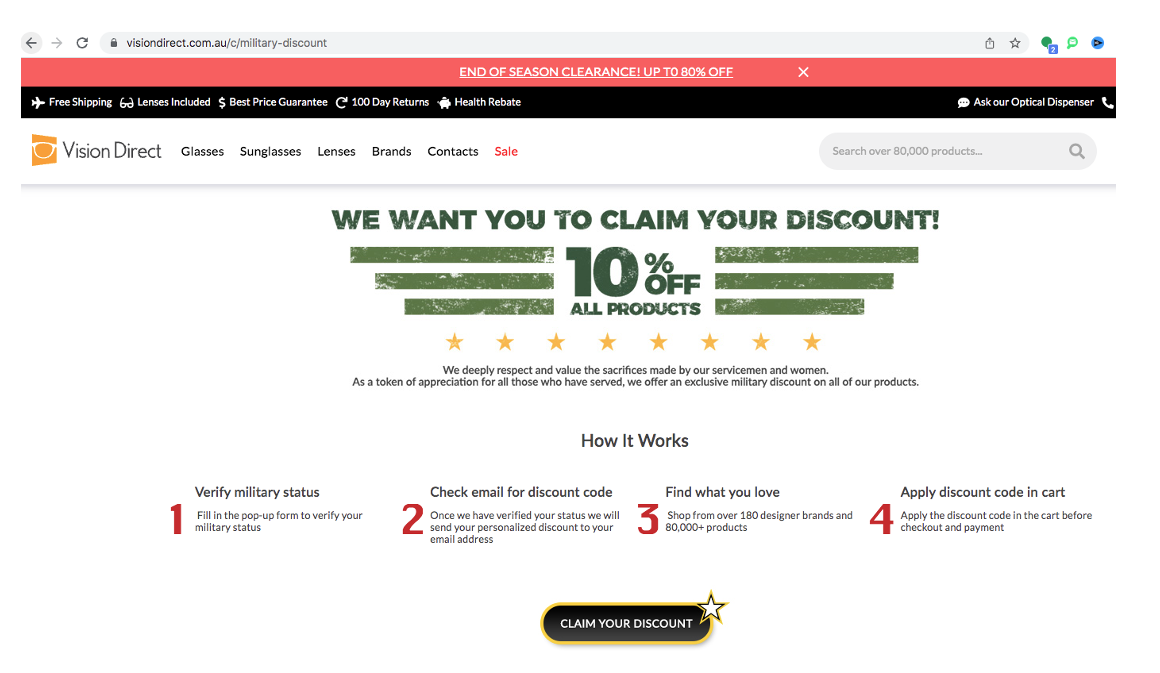
Get detailed SEO case studies & tactics directly to your inbox
Join over 6000 SEOs and ecommerce marketers receiving a free weekly email with the best ideas, tips & frameworks to help you grow your online store with SEO.
Product Page SEO
Get to work on those important pages and drive traffic directly to your products.
How to deal with discontinued products
Advice provided by Mark Williams-Cook
When a product is discontinued and never coming back, it’s good to have a process in place to not only make sure customers get the best experience, but you are handling things optimally from an SEO perspective too.
If a product has a direct replacement (the search terms match), a 301 to that product with a notice for users can help retain rankings.
If there are no good alternatives, it’s important to educate the user as to what has happened, simply redirecting them somewhere else can lead to confusion. In the longer term, there are scenarios such as if the search traffic dies off, but the product has links that you may wish to 301 redirect still.
We put together this generalised flowchart to act as a first guide.
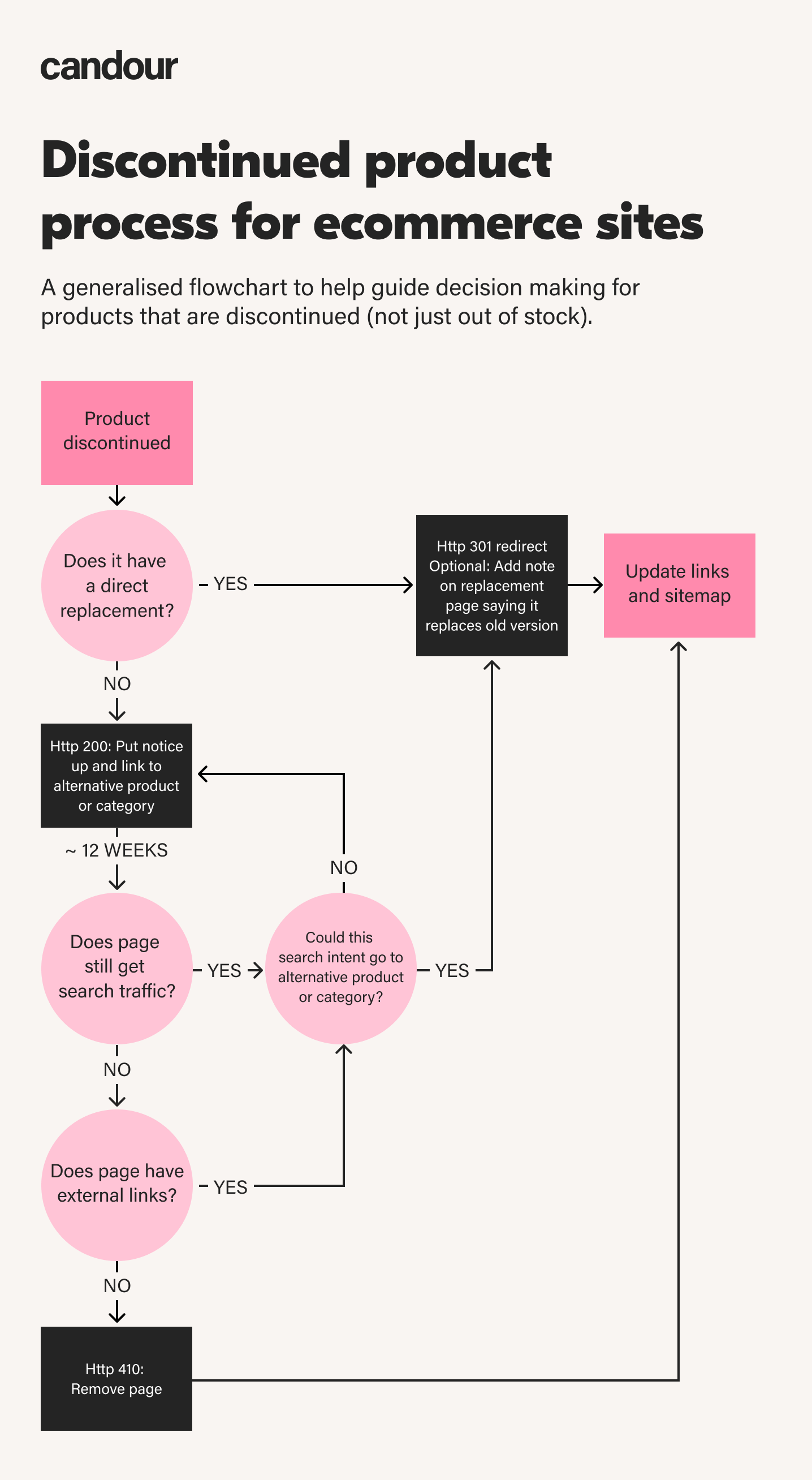
Additional resource: 500+ unsolicited SEO tips
Create accessible product descriptions
Advice provided by Myriam Jessier
Craft product descriptions that speak to all customers. To make your products more cognitively accessible, highlight practical details like usage, compatibility, and tactile qualities. Focus on very direct information regarding the product:
- How it’s used
- What it goes best with
- What it feels like.
This approach satisfies the diverse search patterns of all customers.
For example, when writing a product description for a winter dress, you should give a short reason as to why each color variant would be a good option.
In addition, you need to provide arguments to counter any confusion or objections:
- Here’s why it will look good on you (designed to flatter a wide variety of body types – from tall, to thin, to petite to curvy)
- Here’s when you are likely to use it (dress it up or down)
- Here’s how it keeps you warm in winter (material and shape, wear it with leggings)
- Here’s how it will be really comfortable (no tags, not seams).
You can see this approach in collections and category pages. Brands now offer shopping options by occasion, by texture, by problem, by mood. That’s neurodiverse marketing applied to ecommerce with success.
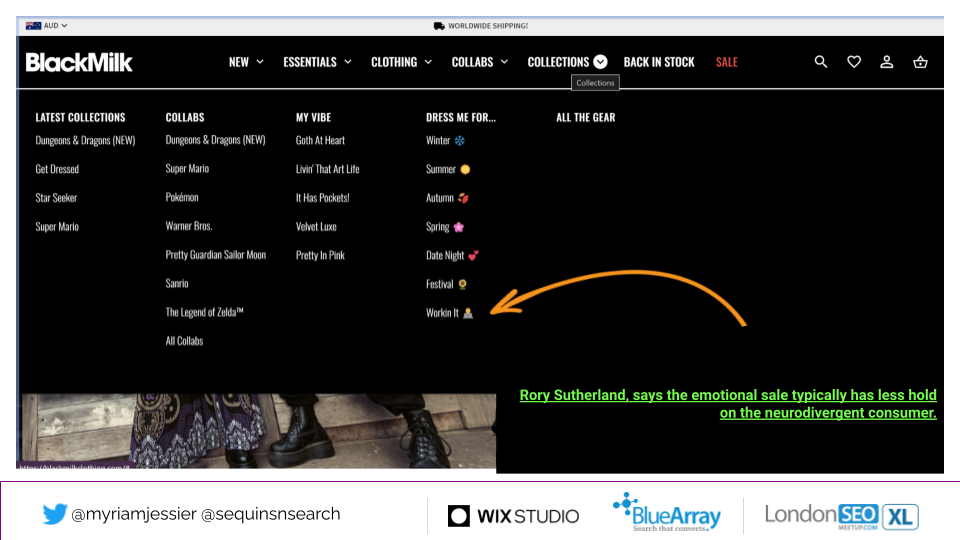
Additional resource: Writing a Product Description for Neurodiverse Customers
Boost product success by enhancing internal links
Advice provided by Gabi Troxler
There’s a reason your new product isn’t as successful on Google as you’d hoped it would be. It’s most likely underlinked. See, once you publish a new product, you need to make sure it takes its proper place in your shop’s link structure.
- Crawl your website using Screaming Frog.
- Click on the ‘Link’ tab.
- Find the column ‘Unique Inlinks’.
- Sort by lowest.
Find any products on that list? They need more internal links, so you better go find some linking opportunities.
- site:yourwebsite.com “”product name/keyword”” on Google
- Use the internal website search
- Use custom search in Screaming Frog
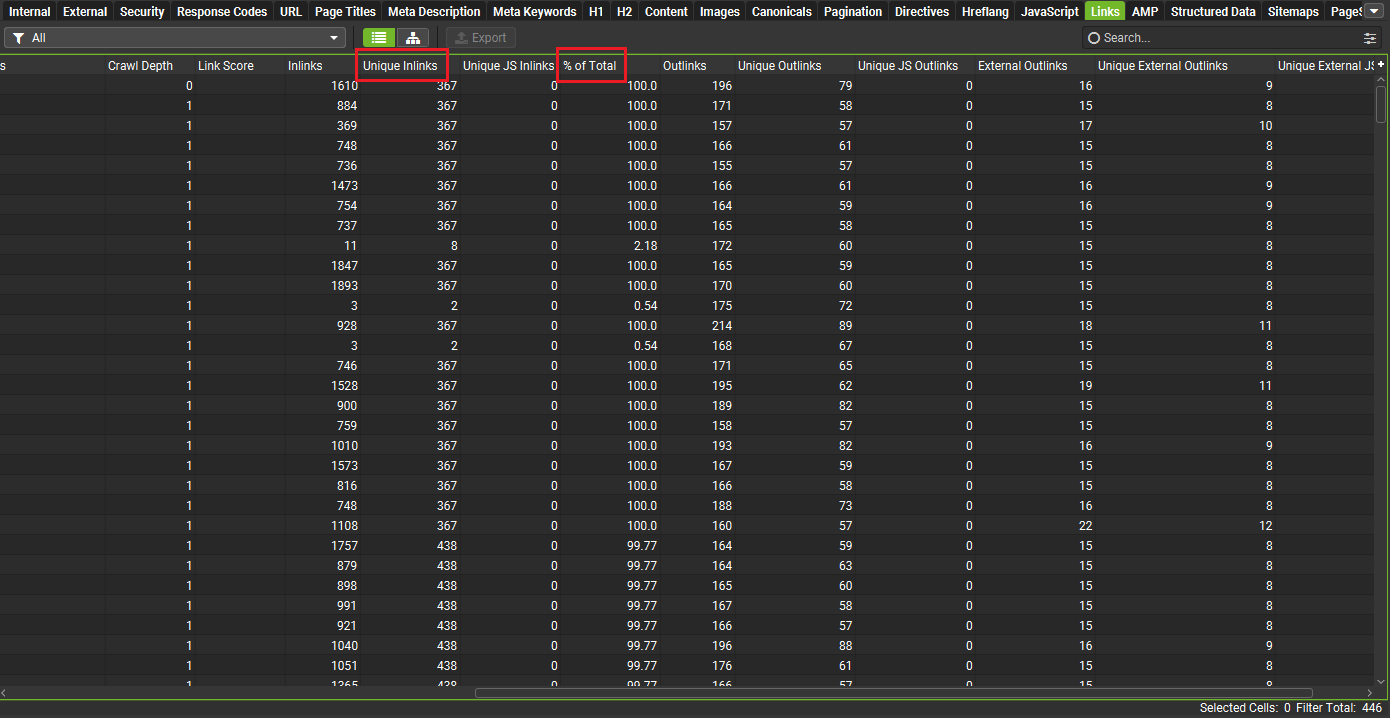
Additional resource: Internal Linking Audit With the SEO Spider
Future proof your product pages
Advice provided by Khushal Khan
Product detail pages (PDPs) have increasingly occupied more real estate in search engine results pages (SERPs) over the past year. This is significantly altering e-commerce landscape with PDPs in direct competition with product listing pages (PLPs). Despite a decline in the quality of its results, Google’s focus has always been on intent matching, providing a better search experience, and incorporating direct product-level recommendations into its SERP features, including those in Generative AI results which warrants the crucial need to optimise PDPs. This is not only to adapt to the shifting SERP landscape but also to ensure a superior on-page user experience, because brands that excel in this area are not merely staying relevant and retaining their current trajectory— they are positioning themselves for future growth.
Future-proofing e-commerce PDPs requires effectively communicating the nuances of shoppers’ needs, and providing detailed and direct answers to their questions that will ensure high brand visibility across traditional search results, as well as Product tabs, Product grids, and AI Overviews. For detailed guidance on PDP optimisation, I would highly recommend Aleyda Solis’s e-commerce PDP checklist, benchmarking template and cheat sheet which can help you improve your growth.
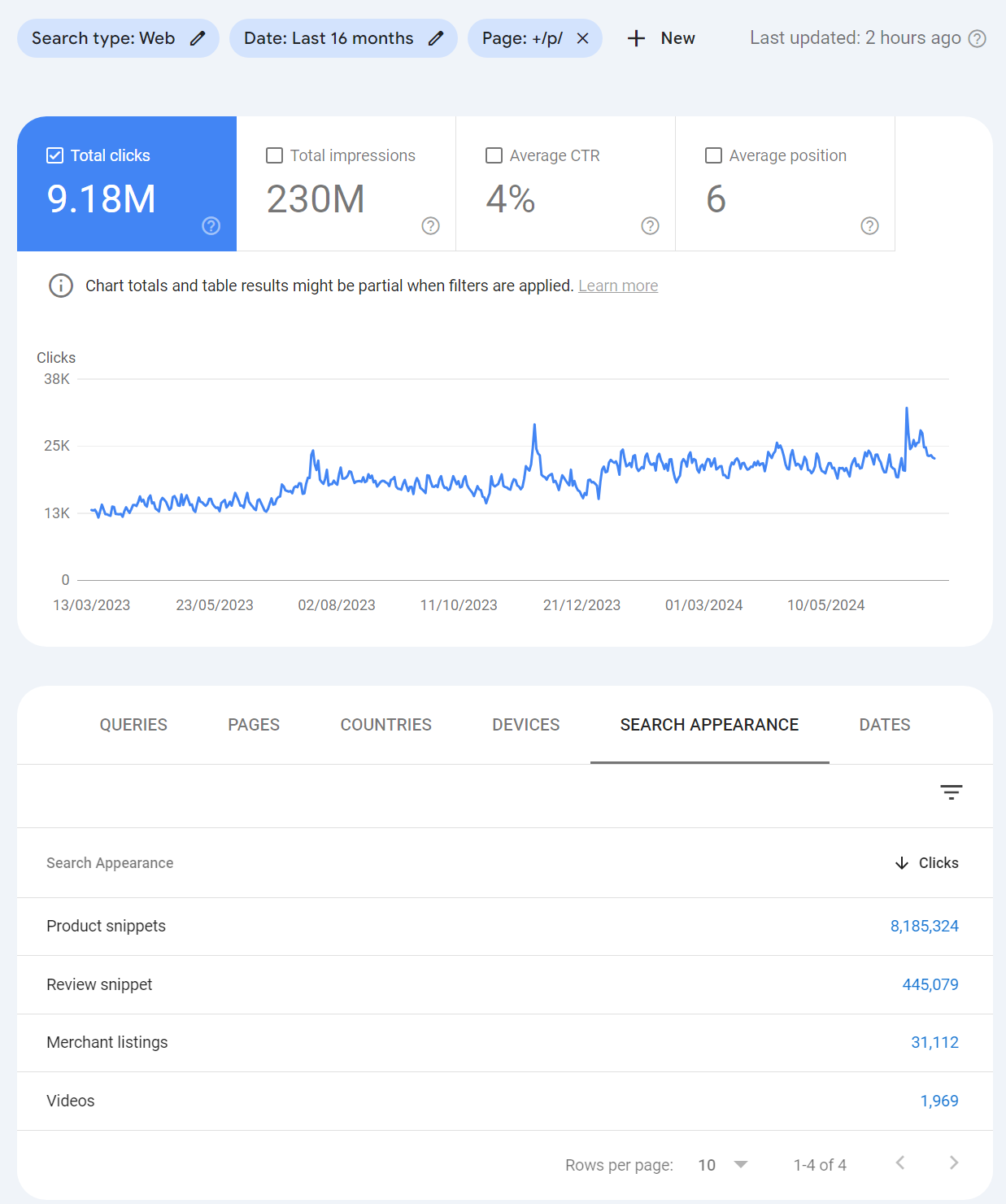
Additional resource: Google Dominates Apparel Search Results [Research Included]
Optimise your Merchant Center for better SEO
Advice provided by Jamie D’Alessandro
Don’t forget to give your Merchant Center TLC, too! Your PDPs and Merchant Center should be pretty 1:1. Considering the way Google leverages Merchant Center as a data point now, it’s important that your account is optimized.
Additional resource: Ecommerce Product Page Optimization
Add FAQs to enhance product listing pages
Advice provided by Bernard Huang
I highly recommend adding FAQs to each product page Not only do you cover more unique content for each product, you give users quick answers to questions they have about your product.
Each FAQ needs to be set up in a useful manner that hinges on the product you’re selling. For example, if you’re in hiking clothing, searchers might want to know if the clothing is water resistant, wind resistant, etc.
Create static product categories routes
Advice provided by Daniel Foley Carter
For eCom create STATIC product category routes and control filtering. Make pagination noindex, follow, ensure Google can see products beyond the first page and to ensure that pushstate is used on infinite scroll. For products, add unique content providing an unbiased opinion of the product to add unique value. Consider vetted UGC for eCom product reviews.
Improve your internal linking approach
Advice provided by Kev Wiles
One of the largest opportunities I see brands miss is scaling internal linking from PDP pages back into other areas of the site. PDP pages typically get natural links from forums and other websites which can mean scaling internal linking back to collections or blogs can be a great way to drive SEO performance.
The below outline some of my favourite ways in which to incorporate internal links on those PDP Pages
- Footer Related Category Links
- Informational Content Widget
- Related Products
- Product Specification linking
- Breadcrumb Implementation & Expansion
- Brand Linking
Laser-focused internal linking
Advice provided by Liam Quinn
Be laser-focused with your internal linking. While this won’t be a new tactic for most, it’s easy to become overly reliant on templated linking blocks. For the best results, identify the top 25-50~ PLPs on your site based on search demand, margins, and cross-selling opportunities.
Using Screaming Frog (or another site crawler), you can then follow these steps to identify new internal linking opportunities:
- Export all inlinks that exist on your site (or a sample if too large) and filter this to show only content links
- Export all of the content links that already point to a specific PLP page (do this one URL at a time)
- Use a vlookup formula in Sheets or Excel to show all URLs that don’t link to the focus URLs
- Start scaling content links to the page (links from pages with higher traffic/backlinks = better)

Prepare for AI search
Advice provided by Montserrat Cano
Staying competitive and profitable right now requires a solid online presence, and well-optimized product pages (PDPs) are key to this end.
Prioritise optimising product pages to adapt to changes in customer buying behaviour and AI usage by search engines. Customers expect personalised experiences, which require high-quality content, relevant descriptive keywords that align with user intent and optimised visuals. I would ensure that content on PDP also stands out by being different from manufacturers’ and other sites selling similar products as much as possible.
AI favours well-structured, quality content to boost visibility. However, be cautious and supervise all AI-generated content for EEAT, credibility purposes.
Use more images and videos on product pages
Advice provided by Charlie Williams
Show off your products with more images on your product description pages (PDPs). When it comes to optimising product pictures, we’re not just talking the filename and alt text.
A modern shopping experience boasts plenty of big, beautiful, inspiring imagery, so even shoppers who don’t read your description immediately understand your product.
In particular, we want photos of someone using the product, wearing the item or the product in context somehow. So get hold of the product and capture original images (getting your hands on a product helps you produce better content generally). Even better – add video.
Got a boring product? Show it being used, unboxed or handled. Just give the shopper a way to visualise how they might use it, or look wearing it.
Draw inspiration from customer reviews
Advice provided by Sav Szymura
If you are looking for inspiration on product detail page copy, check similar products on multicategory retailer sites. Reading customer reviews can reveal what aspects of the product people care about, helping you gain a third-person perspective and “zoom out.” Reviews might also provide you with anecdotes on product use cases you hadn’t considered before.
Create engaging product videos
Advice provided by Chidinma Itsuokor
Boost sales with captivating product videos.
Showcase Your Products in Action
Create engaging product videos that grab your audience’s attention and drive sales.
Here are some effective video types:
1. Unboxing videos
Build anticipation and excitement by showcasing your products being unboxed. Highlight the packaging, first impressions, and key features.
2. Product review videos
Showcase your products’ benefits and use cases through in-depth reviews. Provide examples of how they solve customer problems.
3. How-To Videos
Provide step-by-step tutorials on how to use your products. This builds trust and helps customers get the most out of their purchases.
Make sure your videos are visually appealing, informative, and engaging throughout. This will keep viewers hooked and increase the chances of conversion.
Use Amazon Q&A and reviews for customer insights
Advice provided by Emma McTaggart
Customer research can be costly and time consuming, but there are some quicker ways to understand customer pain points, key questions, motivations etc. Head to Amazon and search for products similar to your and head to the Q&A section.
Have a look at what questions people are asking and what advice they’re asking for. Think about how you can cover that off in your own product descriptions and category pages.
It’s also a good idea to check out what’s being said in the reviews to understand if there are any stand out points or anything that seems to be a pain point which you can address when writing about your product.
Test value propositions in your title tags
Advice provided by Abby Gleason
Test adding your value proposition to your title tags. Deals like “Free Shipping” or “10% off first order” catch attention and motivate searchers before they even get to your site.
You can also add your unique like “Sustainably made” or “Women-owned” if that aspect of your business resonates with your target audience.
Run this as an A/B test if you can to get hard data and prove the value of this change across your team or company. Don’t forget to share results widely! Paid search, email & more can use what you learn.
Use advanced structured data
Advice provided by Amanda King
Semantic markup and structured data is more than just implementing Schema through *that* WordPress plugin. It’s about using lists, paragraphs and tables to include data in a more easily parsable way on your product pages, and this is all becoming more important with LLMs and the expansion of Google Shopping — if you give them your product data in an easily digestible format, they’re more likely to return that information directly to searching customers. Include more structured, at a glance data about your products, if you don’t already do so.
Craft compelling product descriptions
Advice provided by Melissa Popp
Creating compelling product descriptions is essential for any ecommerce website. Here are some quick tips to help you craft engaging and compelling descriptions:
Highlight Key Features and Benefits: Clearly outline what makes your product unique and how it benefits the customer. Focus on solving problems or improving their life. For example, if you’re selling a kitchen gadget, explain how it saves time and makes cooking easier.
Use Descriptive and Sensory Language: Paint a vivid picture with words. Describe the product’s look, feel, and function to help customers imagine using it. Instead of saying “comfortable chair,” try “a plush, cushioned chair that cradles you in comfort.”
Tell a Story: Share a brief story or scenario where the product makes a difference. This creates an emotional connection with potential buyers.
Incorporate SEO Best Practices: Include relevant keywords naturally in your descriptions to improve search engine visibility. This helps attract the right audience to your product pages.
Craft clear and engaging product descriptions
Advice provided by Crystal Ortiz
Don’t skip them! I always recommend giving a clear picture of the product, what it’s made of, who it’s for, etc.
What is trivial to you could be important for potential customers. If someone asked what the product is, how it worked, and what it was created for, you’d give them a clear answer, and maybe even your excitement and passion about the product would shine through.
Additionally, include social proof, like awards, customer feedback, or even patents.
With product descriptions, you’ll naturally add “”SEO”” keywords. Still, you’ll want to look at search results for similar products to see what might be relevant and what Google identifies as important information.
As you monitor page performance over a period of time, you can always tweak the description to better reach your goals without compromising the original integrity of the content.
Category Page SEO
Often the highest traffic potential pages for ecommerce brands. Unlock these tips to scale your sales.
Check if 'Read More' buttons affect SEO
Advice provided by Annika Haataja
Are your ‘Read More’ buttons hiding crucial content from search engines?
Many Product Listing Pages (PLPs) use these buttons or links to improve user experience, but they can inadvertently prevent Google from indexing important information and internal links. To quickly check if you’re affected, use Google Search Console’s URL Inspection Tool and compare the rendered HTML with your page source. Look for discrepancies in the content behind the ‘Read More’ button.
The fix? Most ecommerce platforms allow you to serve your full PLP content in the initial HTML response, rather than loading it dynamically with JavaScript. (Ask your devs for advice if you’re not sure!) This ensures search engines can crawl and index all your valuable content.
Remember, while ‘Read More’ buttons can enhance user experience, they shouldn’t come at the cost of your SEO performance.
Additional resource: Mastering PLP Content Indexing: A Guide for Ecommerce SEO Success
Use targeted internal linking
Advice provided by Joshua George
Want to quickly increase the traffic to your product category pages?
Log into your Google Search Console account and check which queries your category page is currently generating a lot of impressions for but isn’t generating a lot of clicks.
These are keywords that Google deems relevant to your page.
Next, update your existing blogs on your site and use those exact queries as anchor text linking back to your product category page.
This enhances your category page’s relevance for the specific terms Google already associates with it, resulting in higher rankings and more organic traffic and revenue for your brand.
Add internal links to new PLPs
Advice provided by Aimee Jones
Internal linking is often overlooked, especially when reorganising site structures or adding new collections to an ecommerce site.
For instance, if you’ve recently added new PLPs, drive internal links to these categories to help users and Google find them by utilising your existing content. Do a ‘site:’ search in Google for your blog plus the head term for your new PLP to find relevant blogs and add internal links.
Also, don’t forget about older content!
- Compile a list of all content published at least a year ago
- Have a list of the pages you want to link to
- Review the old content to identify opportunities for internal links.
And there you have it! In minutes, you’ve created several valuable internal links. Bonus points if you can utilise keyword optimised anchor text!
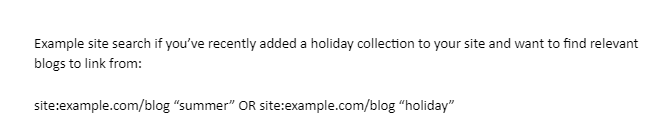
Advanced category page optimisation
Advice provided by Leigh McKenzie
Do more than just the bare minimum with your category pages for SEO and CRO.
At UnderFit.com, we’ve turned ours into content-rich landing pages for our men’s undershirts. This approach has significantly improved our rankings and conversions.
I’ve seen similar success with my clients’ stores too. Instead of just using a basic product grid, add valuable content that helps customers and targets key search terms. Explain product benefits, compare options, or address common questions.
It works for small and large catalogs alike. Give it a try – you might be surprised by the results!
Tile links on category pages = wins
Advice provided by Edward Bate
Above-The-Fold tiles or image links to subcategory pages is one of the strongest levers you can pull on large eCommerce sites to get results.
Product category keywords generally see huge search volumes.
It’s great for UX and getting customers straight to what they are after when you’re displaying thousands of products.
It’s great for Google in seeing a clear hierarchy of links and structure from categories to sub and sub-sub categories.
Put the time into proper tagging and categorisation of your inventory and it will be worth it!
Bonus – layer in overrides based on product types you know converts well, have higher margins, specials / overstock you want to move etc.
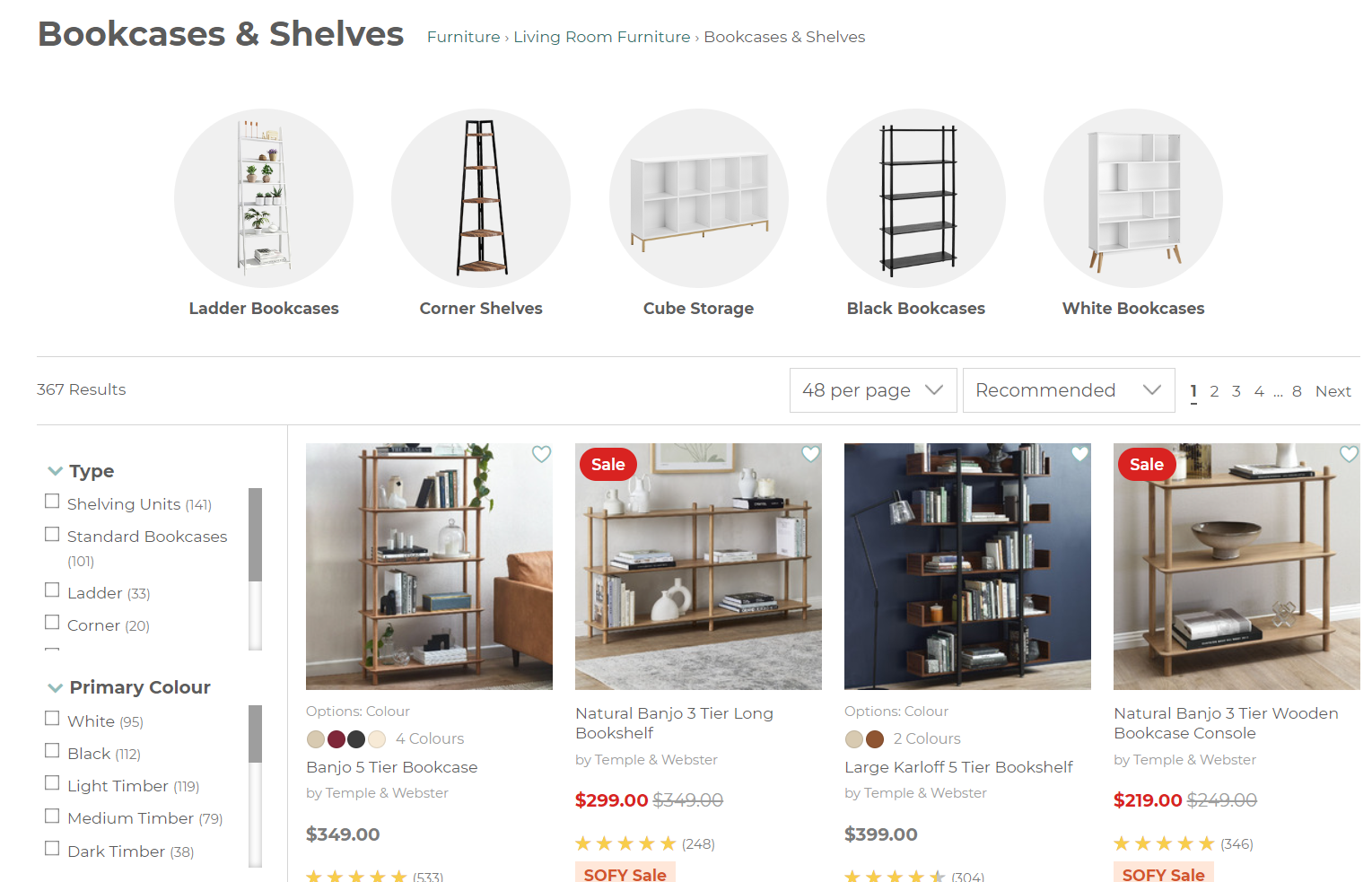
International SEO
This is one of my favourite parts of SEO and is often underestimated. Unlocking international growth will seriously scale your organic channel.
Set accurate hreflang language and country values
Advice provided by Kira Khoroshilova
Setting the correct language and country values in hreflang.
Implementing the correct hreflang attribute will determine the success of your international SEO strategy for that specific region (no pressure!), so make sure that your language and country values are set correctly to target the appropriate audience, their country, and the language spoken.
Correct format for hreflang:
Language Code: Use a valid ISO 639-1 language code. For example, “en” for English, “fr” for French, and “it” for Italian.
Country Code: If you’re targeting a specific region, append an ISO 3166-1 alpha-2 country code. For example, “en-US” for English in the United States, “en-GB” for English in the United Kingdom, and “es-MX” for Spanish in Mexico. Note that certain combinations, such as “en-EU” or “en-UK,” do not exist, so implementing those attributes will not make an impact on your regional-specific visibility, so referring to the ISO appendices is vital for making sure that your language and country values are accurate.
Happy international SEOing! 😃

Additional resource: Speaking Your Hreflanguage: The Hreflang Starter Handbook (July 2024)
Understand cultural intent
Advice provided by Veruska Anconitano
To attract an international audience, it’s essential to understand the specific intent behind search terms or category pages tailored to your target audience’s language and cultural background.
Use key terms from your source language as a guide, but conduct localized research to grasp what users in that locale search for, their intent, and the issues they want to overcome.
Focus on the reasons behind searches in specific countries and languages using the Job-To-Be-Done framework. Even countries sharing the same language have different needs, so what works in one may not work in another.
Collaborate with your business intelligence team and local experts to understand the unique circumstances and conditions affecting your tactics and strategy. This approach will help you attract the right target audience, convert effectively, and create brand awareness.
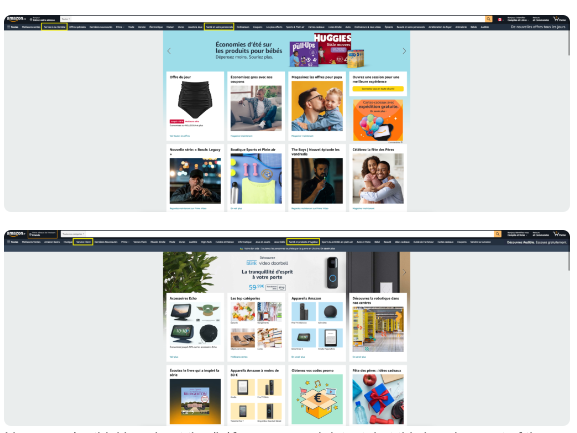
Additional resource: The Power of Cultural Awareness in International SEO
Conduct regular competitor research
Advice provided by Montserrat Cano
Stay ahead in the digital landscape by conducting regular market and competitor research, especially for global markets, where nuances go beyond language matters.
As AI is helping to reshape consumer behaviour and online competition increases, understanding your audience is key in 2024 and beyond.
This knowledge enables your ecommerce business to craft effective, localised marketing and SEO strategies to be competitive in your target markets.
Use AI tools like Summarizer or Pecan AI to streamline this process by quickly summarising research articles, uncovering relevant insights and leveraging predictive analytics.
Additional resource: Conducting International Market Research
How to target a global audiences
Advice provided by Heba Said
An e-commerce business can sometimes be overwhelming, especially if you want to expand to other countries, maybe continents.
Well, now the language is not your only boundary.
Here is a quick checklist of what you need to check:
- Is the language direction left to right or right to left?
- Is the theme I am using supporting the different language directions?
- Are you using the correct Hreflang tags? Are you adding the targeted country?
Ex: if I am targeting an Arabic country such as UAE.
Add an hreflang like this
https://example.com/ar-ae/
Option to use language only
https://example.com/ar
<link rel=”alternate” hreflang=”ar” href=”https://example[dot]com/ar” />
Check if you want to use Country Code Top Level Domains ex:
example.ae/
Make sure your URL Structure looks good in that language, if not use English example Arabic letters turn into ASCII encoding:
- www.example.com/%D9%86%D8%B2%D8%A7%D/
- Should be: www.example.com/ar/same-url-meaning-in-ENGLISH
Additional resource: Arabic SEO for Egypt and the Arabic-Speaking Community
Optimise for the SERPs you rank in
Advice provided by Himani Kankaria
During my talk on Optimising Your eCommerce Store at Tea Time SEO, I mentioned keeping a close eye on SERPs; it has become super important today.
Google offers an eCommerce user experience on SERPs for commercial intent queries. So focus on the following areas to be more visible:
- Analyze the SERPs for the commercial queries you’re targeting
- Create in-depth but simple website architecture with proper categorisation
- Put as many filters as possible
- Create detailed category and product descriptions, including FAQs and How-tos, as required
- Ensure your product images and videos are crawlable and indexable
- Don’t forget schema markups, as they are crucial for making search engines understand what we offer and how
- Fully optimize Google Business Profiles and Google Merchant Center
- Build a strong content strategy tapping every consumer journey stage and distribution channel
- Participate in forum discussions since Google emphasize a lot on Reddit after their collaboration

Additional resource: A Practical SEO to On-Page SEO
Avoid IP redirects
Advice provided by Owain Lloyd-Williams
One of the biggest hindrances to international ecommerce SEO visibility can be the use of IP redirects which send users to the relevant language or country variation of the website depending on where they are based.
While easy to deploy across product page variants and friendly to the front-end user, the trouble here is that as Google crawls primarily from the US, Google will only be served the US version of your website which risks your international versions not being crawled indexed properly in their respective markets.
Check if you’ve got these in place and if so, instead focus your efforts on comprehensive hreflang markup and great localised content using localised keyword and audience research.
Content localistion budget optimisations
Advice provided by Isaline Muelhauser
“When targeting a market for a second language you will need to localise the content. To make the best of your budget start with prioritising the pages: a) localisation b) robot translation with a human check c) robot translation only.
Use traffic lights to inform your copywriters on how much time they should spend on each page and provide a to do checklist for each light. Manage expectations with your stakeholders – robots translation cannot be expected to perform as well. With a keyword research performed by a local, optimise pages listed under a) first. Tools cannot be 100% trusted to find the best keyword or a correct translation.
Raupenbagger = Pelle mécanique sur chenille
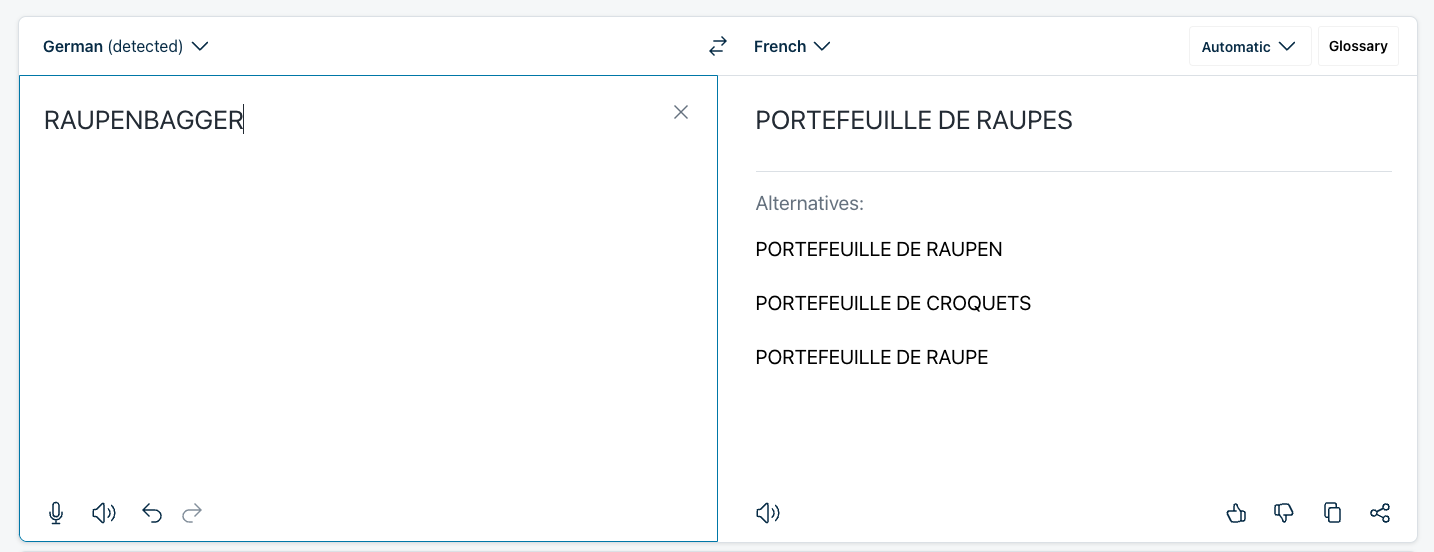
International domain strategy matters
Advice provided by Raquel González
“When growing your ecommerce globally, choosing the right website domain is something to carefully consider.
Some make the mistake of starting with a ccTLD (country-specific domain), like .es or .de, and then struggle when expanding to other countries.
So let me give you two better options:
- Use a gTLD (general domain), like .com, and create country-specific subdirectories (e.g., example.com/es/, example.com/de/). This makes it easier to add new countries as your business continues expanding.
- If you have the budget, buy a separate country-specific domain for each market you want to target (e.g., example.co.uk, example.de). This provides stronger local signals and can boost your credibility in that region.
Choose based on your long-term plans and budget. Remember, starting broad and focusing later is more manageable than narrowing and then expanding.
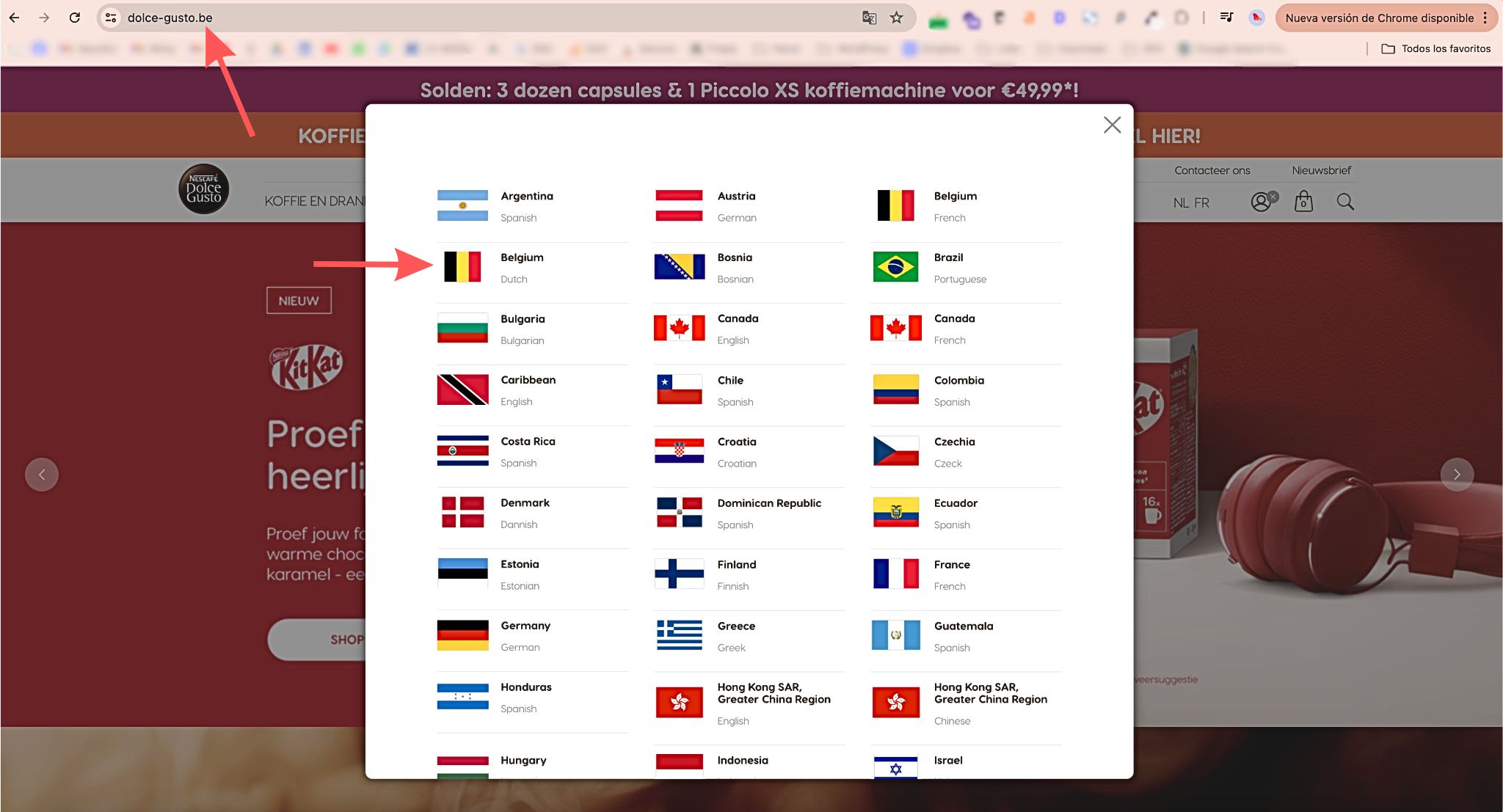
Boost website traffic with automatic translations
Advice provided by Tom Winter
Automatically Translate Your Page to Boost Traffic for Pennies
Expanding your website’s reach by catering to multiple languages is a powerful way to increase traffic. One efficient and cost-effective method is using automatic translation tools like DeepL.
How to Implement:
- Leverage DeepL for Translations: DeepL offers high-quality translations, often comparable to human translators, making your website accessible to a global audience.
- Use WordPress with WooCommerce: Simplify the translation process with the TranslatePress plugin. It integrates seamlessly with DeepL, automating translations for your entire site.
- Set and Forget: TranslatePress manages translations automatically, requiring minimal maintenance. Focus on other aspects of your business while attracting visitors from different linguistic backgrounds.
- Explore Other Platforms: For different eCommerce platforms, find plugins that integrate with DeepL to automate translations.
By implementing automatic translations, you can tap into new markets and attract a diverse audience with minimal effort and cost.
Monitor your localisations
Advice provided by Gaby Gebo
With International SEO, businesses have the opportunity to have different versions of pages for different regions. When done correctly, using local language on regional subfolders like /uk/, /au/, /fr/ can be a huge win for performance in Google.
However, with the ability to have different languages on the different versions of a page comes the potential issue of missing elements on some subfolders, incorrect grammar or incorrect language on pages. While attention to detail is key, oftentimes it can be better just to get another set of eyes on these pages, and sometimes amphibian eyes (AKA Screaming Frog)!
Custom search and Custom extraction in Screaming Frog allow you to crawl specific subfolders or crawl all your subfolders to find these little details that could have been missed.
The visual extraction feature in Custom extraction configuration makes it extremely easy to pinpoint specific elements you want to ensure are on every page. For example, let’s say your product pages SHOULD all have a ‘similar products’ section. You can punch in an example product URL and use visual search in Custom extraction to find the CSSPath. Then, when you run the crawl and export to a Google Sheet, highlight that Custom extraction column. Use conditional formatting to highlight the cells in that column that are empty, that means those pages on that subfolder are missing an element!
Another example, let’s say you want to see if the word ‘jumper’, an Australian term referring to a sweater, ended up in the text on any of your /us/ pages, use Custom search in Screaming Frog and then run the crawl on your /us/ subfolder. The export of the crawl will then tell you how many times that word showed up on any of the pages within that folder.
Long story short, if you have a large site targeting international audiences, use crawlers like Screaming Frog to help you check the details on every page! Custom extraction and Custom search are your best friends!
CRO
Getting more money for the traffic you get will only further increase your ROI. Some absolute gems in here.
Reduce form fields to boost checkout completion rates
Advice provided by Ryan Webb
In order to improve completion rates through your checkout, concentrate on reducing the number of FORM FIELDS, not the number of STEPS.
New research from Baymard, using their UX Benchmarking, suggests a correlation between the number of fields in the checkout increasing as the quality of the User Experience declines.
Previous research had assumed it was the number of steps that had the biggest impact, but now they think the stronger correlation is the number of form fields.
Here are 5 specific recommendations to help reduce the number of fields in your checkout:
- Hide the address line (allow it to be revealed if needed)
- Hide the coupon code (allow it to be revealed if needed)
- Hide billing address fields (allow it to be revealed if needed)
- Delay account creation until after purchase
- Have a single password field and allow the password to be “seen”
Remember, these are suggestions based on previous experience, but ideally you should TEST them on your own website. Also, keep an eye on Customer Lifetime Value, not just checkout completion rates (especially for tip #4).
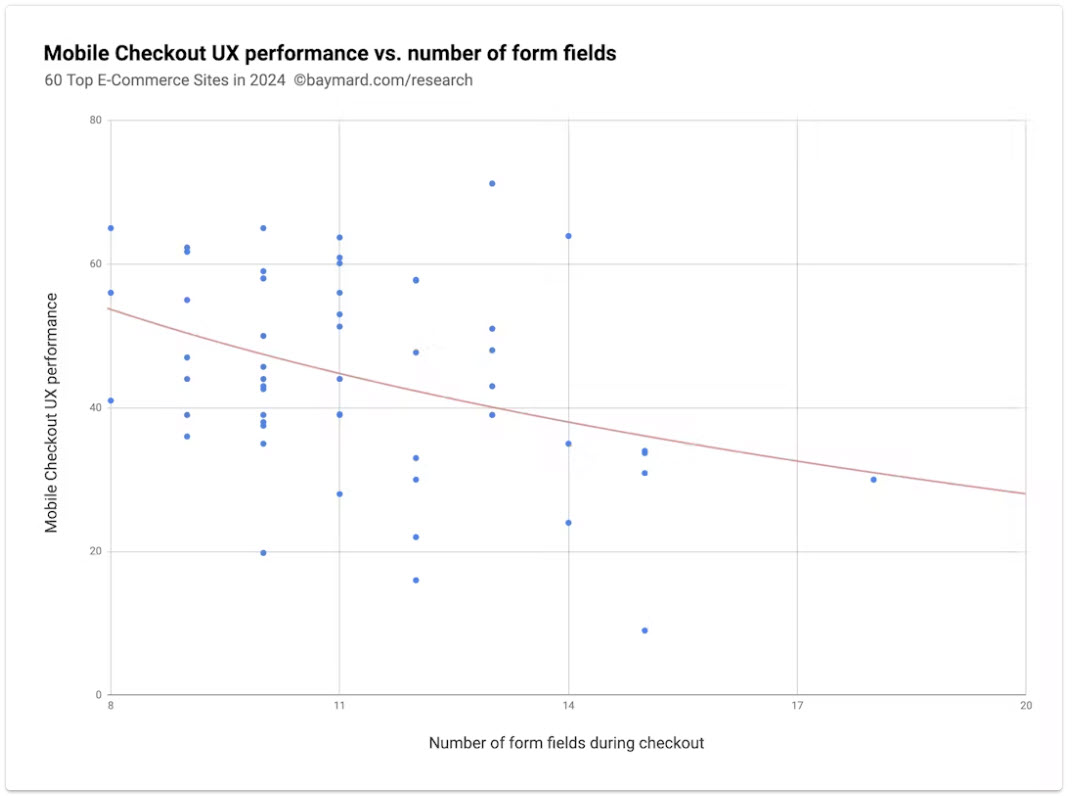
Additional resource: Checkout Optimization: 5 Ways to Minimize Form Fields in Checkout
Integrate SEO into the workflow
Advice provided by Emma Russell
As e-commerce SEOs, we think like this: the more (quality and qualified) entrances to the site, the more traffic, the more conversions.
Developers and designers think like this: the more efficient the landing page is a conduit, the higher the conversion rate, the more conversions.
Though we have the same aim, the different approaches in getting there leads to impasses. One impasse is the menu.
Designers will want to get people to product pages as quickly as possible with few distractions. SEOs want that too, but we also need more landing pages, and internal linking to get them ranking well. So for SEOs the menu is the perfect place to add these inlinks and showcase what the site has to offer. For designers, this can lead to unclear user journeys.
Looking at requirements from a shared understanding of the eventual goal can lead to better outcomes and working relationships. Ask questions such as “what is a better route to purchase – the blog in the menu or a drop-down of category listing pages?”, “Can we use the footer?”, “Can we have a secondary menu?” and so on. By doing so, you can come to a conclusion that will, hopefully, increase both traffic to the site and conversion rate.
Additional resource: Landing pages as both entrances and conduits
CRO + content = $$$
Advice provided by Jessica Meyers
Invest invest invest in conversion rate optimization for real, human-focused content. UX is one thing, but CRO is another. Investing in focus groups, surveys, heatmapping, and online survey technology including in-email feedback loops is crucial to finding real pain points, understanding how users purchase your product and what exactly they’re looking for. This is going to help you write better content, create better journey flows, and build brand loyalty.
Linked below is my good friend Ian Fong discussing all things CRO for VWO and my UX guide for SEOs.
Additional resource: The SEO’s Guide to UX
Improve your pop ups
Advice provided by Tim Ranscombe
Let’s say you have a conversion rate of 4% in your store, pretty impressive. But wait, this still means 96 out of every 100 customers left your shop and weren’t ready to buy.
Of course, we want to do everything we can to help customers buy and not leave, but for a variety of reasons, some will just not be ready. These potential new customers represent a huge amount of value that often goes with zero consideration.
One of the most effective ways we’ve found to start creating relationships is the use of pop-ups (done nicely!)
Our pro tips:
- Make a detailed plan
- Be creative with the options
- Design sympathetically
- Craft compelling copy
- Consider timings and triggers
- Segment and personalise
- Measure and optimise
Implement this and you’ll get more sign-ups and sales on autopilot (and you’ll stop driving your customers crazy with horrible pop-ups).
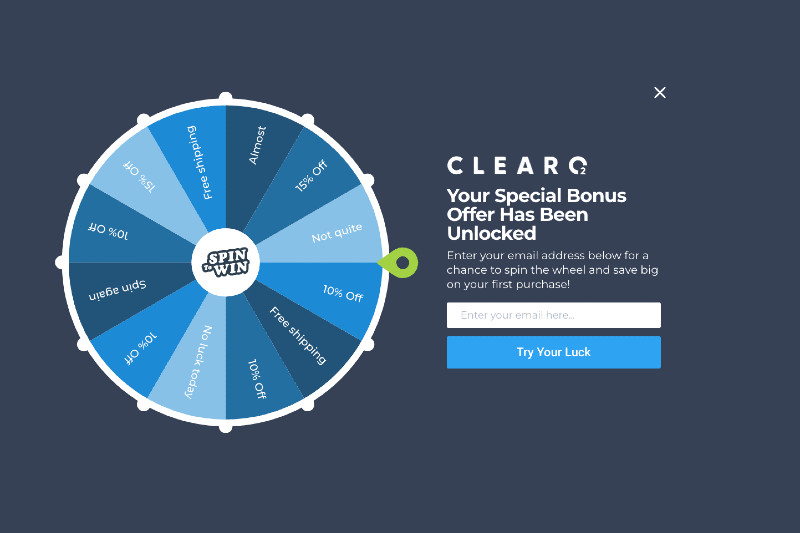
Additional resource: Stop losing 96% of your customers; develop a pop-up strategy and get massive value from your website traffic who don’t buy
Consider CRO when writing product descriptions
Advice provided by Himani Kankaria
Since product descriptions play a major role in boosting conversions, do this to increase the conversion rates:
- Try shopping on a competitor’s site, find gaps in information on their website, and cover them in your copy.
- Craft a buyer- & keyword-centric product description (headings + paragraphs) since being creative is not enough for users and search engines to understand your product.
- Align brand story and social proof on every page since today’s consumers don’t buy products; they buy stories around them.
- Make sure you put sustainability information on your product page, too.
Additional resource: 13 Tips for Writing Product Descriptions That Convert
Write meta titles with customer perspective in mind
Advice provided by Mike McDonnell
It’s a simple one, but when writing meta titles and meta-descriptions, do not just focus on keyword research and search volumes.
Try to imagine you’re in your customers’ shoes when they’re searching for items like what you sell. This is a little entwined with CRO, but it can work wonders with a little time and effort.
Additional resource: Niche Marketing: Examples with results from businesses that operate in niche markets
Understand user decision-making
Advice provided by Giulia Panozzo
Go beyond the surface and learn how your users REALLY make decisions.
Your users make decisions in every moment, even when they’re not aware they are. Some of these choices can be almost automatic and are modulated not only by what they perceptually see or hear, but by internal motivations and cognitive biases that shape their journey from visit to conversion.
So my advice is to stop focusing solely on what competitors are doing, and to start listening to what your prospective customers are really after. This can be done by:
- Learning what captures and keeps their attention: sometimes it’s as easy as running some A/B tests where you can infer what works from the performance of the winning variant, while other times you might need to rely on more sophisticated methods that neuroscience research and tools can help you with.
- Understanding what their motivations and their pain points are: a quick look at the question-form queries where you have lower CTRs or a chat with your CS agents can shed light on what aspects you need to provide or make more visible for your audience.
- Focusing on creating emotional experiences: what creates an emotion stays with us, and that can be both beneficial or damaging depending on what our brand conveys, so test your messaging before a wide roll-out.
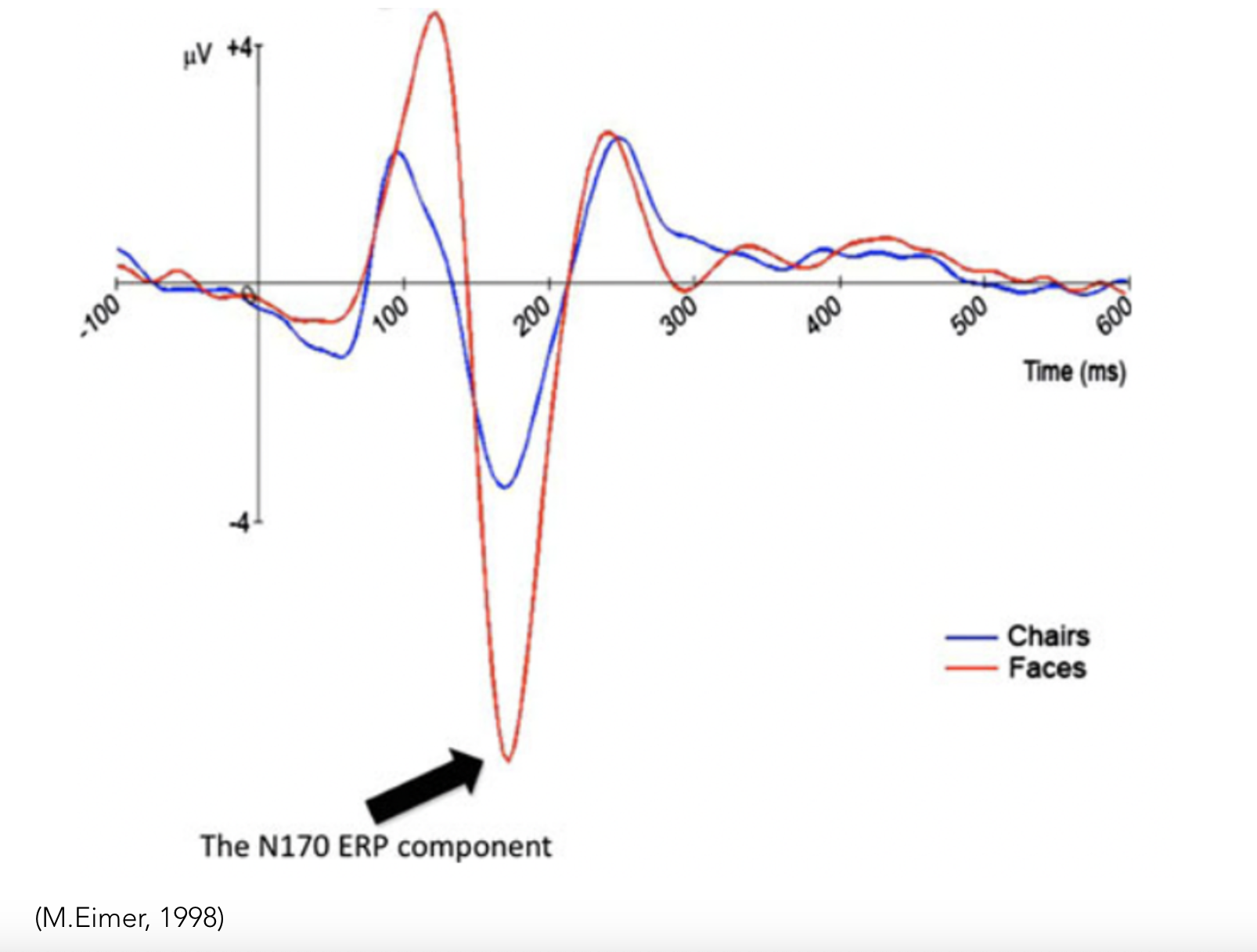
Additional resource: Neuroscience of search: What does brain science tell us about the user?
Improve mobile layout for higher sales conversion
Advice provided by Oliver Kenyon
Here’s an experiment we ran on a client’s collection pages:
The What:
- We reconfigured the layout of their mobile pages to display each product card smaller and therefore have them 2×2. This enabled us to showcase 4 products above the fold instead of 1, and users could now easily compare products without having to scroll up and down, reducing friction.
- We added a quick “Add to cart now” button to each product card so that people can make a quick purchase based on intent.
The Results:
- $56,285 per month
- $675,420 per year (forecasted)
- $0.28 revenue per session
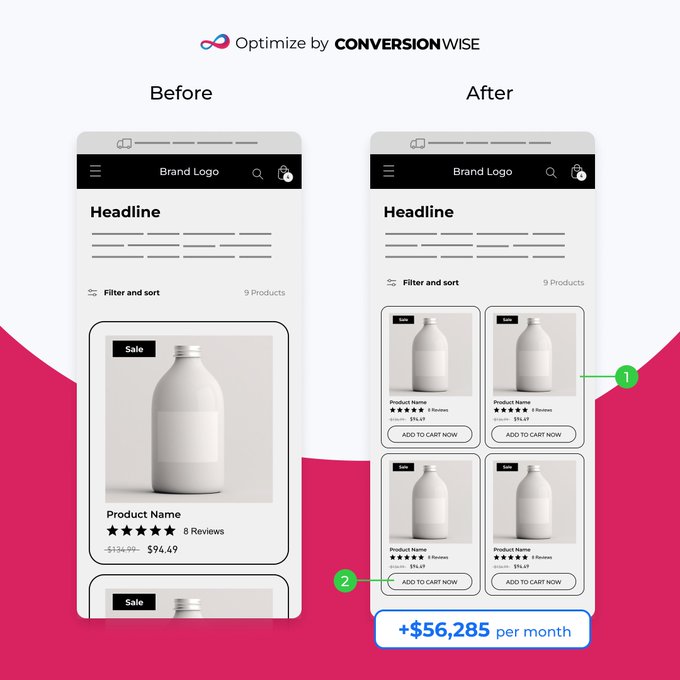
Additional resource: X Post
Fundamental conversion boosting tips
Advice provided by Adam Dunning
Some basic but fundamental tips (that we still see missed)
- Minimise the number of fields in your form to reduce friction. Only ask for essential information to make it quicker for visitors to convert. You can even trial multi-step forms.
- Make sure your website/landing page is fully responsive and looks great on all devices. A significant portion of visitors will likely access your page from a mobile device.
- Incorporate trust signals such as security badges and guarantees. These elements help reduce any anxiety visitors might have about sharing their information or making a purchase.
- Use time-sensitive offers, countdown timers, or limited availability notices to create a sense of urgency. This can encourage visitors to take action sooner rather than later.
Borrow 10% of the budget for A/B testing
Advice provided by Rich Page
Not sure how to get more budget for launching many more A/B tests per month and increasing your ecommerce conversion rate?
Borrow 10% of your marketing budget for a few months to prove ROI from doing more A/B testing. Let your marketing director know that by borrowing this budget it will also benefit them as a better website conversion rate increases their return on ad spend, so they should agree.
If you still don’t have an A/B testing tool after Google Optimize sunset, this budget can be used on a good A/B testing tool like Convert for a few months, or if you have a tool already, you can use the budget to temporarily hire dev resources to help create and launch more A/B tests.
Focus on value
Advice provided by Somy Dixit
Make Them Buy!!!!
Focus on the Value-Based Messaging!
Talk less about your product and more about the value it brings.
Instead of focusing on the features of a toothbrush, highlight how it gives users a brighter smile and improved confidence.
By focusing on the end result and benefits, you connect with your audience on a personal level.
They aren’t just buying a toothbrush; they’re investing in better oral health and self-esteem.
This approach makes your message more relatable and compelling, driving home the real value your product offers.
In turn, this will encourage more purchases, ultimately increasing sales from the same amount of traffic.

Choose distinct colours for effective call-to-actions
Advice provided by Luce Rawlings
Not all Call-To-Actions are equal, so it’s crucial not to overlook this when creating or updating your store’s design. To maximise click and conversion opportunities, give the main transactional buttons (e.g. “Buy Now”) a distinct colour that is not used elsewhere on your website.
When selecting a colour, consider colour psychology, contrast and your website/brand palette. Your chosen CTA colour should stand out, be consistent across the site and appeal to your target audience.
Keep in mind that different colours may have varying appeals and connotations depending on your user demographics.
Advanced & Bonus SEO Tips
Sometimes tips don’t fall neatly into a category, but offer an even bigger chance to scale with SEO so we end with some absolutely huge tips.
Get ahead of competition with EEAT
Advice provided by Liv Day
A lot of ecommerce sites are ignoring EEAT, which presents a goldmine of untapped opportunities to get ahead of the competition. Any ecommerce site falls under YMYL, meaning you can’t ignore investing in demonstrating those trust signals, which can have tangible impacts on your reputation, your SEO and your conversions. There are endless ways you can level up your EEAT on an ecommerce site, such as doubling down on your reviews.
Having notable PDP real estate dedicated to verifiable reviews, marked up with schema, with customers encouraged to submit their own images is infinitely better than your standard star rating – for Google, but more importantly for your customers. Showcasing UGC across all channels is a great extension of this as well to really highlight that “experience” element of EEAT.
Additional resource: eCommerce E-E-A-T: Practical Ways to Demonstrate E-E-A-T as an Online Retailer
Find questions in GSC
Advice provided by Amy Leach
Use your first party Google Search Console data, with a little regex magic to find what users are *really* asking about your products and how you can guide them to purchase with content, through the messy middle.
^(who|what|where|when|why|how|was|did|do|is|are|aren’t|won’t|does|if)[” “]
Use the query filter in order to give actionable content ideas, improve rankings and own more of the SERPs with People Also Ask results.
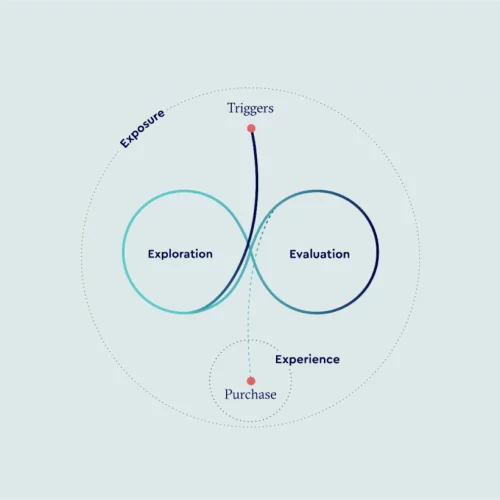
Additional resource: Untangling The Messy Middle
Integrate SEO and paid search for better results
Advice provided by Grace Frohlich
Align your SEO strategy with paid search, especially for bottom-funnel transactional intent. I can’t tell you how often I see search results where the paid ad and organic listing are completely different, especially for product queries. Integrating channels will avoid unnecessary spend, unify brand messaging, and offers a better experience for the user. How do you integrate your channels?
- Get to know the other channel
- Share your data
- Align your roadmaps
- Form a plan together
- Measure and report
For more details, check out my Whiteboard Friday where I talk about how to integrate SEO and paid, and offer a FREE checklist for you to start your holistic strategy.
Additional resource: The Ultimate SEO and PPC Integration Playbook — Whiteboard Friday
User intent is more important than ever
Advice provided by Lauren Irwin
Search engines have become user-centric and favour approaches to SEO that recognise that user intent comes first—ultimately delivering a webpage that meets it.
Make SXO (Search Experience Optimisation) part of your SEO strategy to align SEO and User Experience.
A great starting point is Search Console.
- Review the top queries and identify any that have clicks but with pages that have very low engagement time/views per user (users are arriving and exiting—their intent isn’t met).
- Enter the query in search engines and analyse the other results.
- Do they match your own, or are they informational, transactional, etc?
- If they match, your content may not meet user intent and needs reworking.
- If they don’t match, redirect that page to one on-site where it does to improve user experience.
All in all, this will create fewer frustrated users and build greater trust.
Additional resource: What is SXO?
Focus on sustainability in your strategy
Advice provided by Himani Kankaria
Ecommerce has always been the game of CX – Consumer Experience + Consumer Expectations.
In 2024 and beyond, consumers expect eCommerce brands to focus on sustainability across every process of their business operations— production, packaging, marketing, and supply chain.
According to an ISCS and Big Village study, 47% of Gen Z prefer brands that support sustainability.
The FY23 NIKE, Inc. Impact Report says – Nike achieved a 69% reduction in greenhouse gas emissions from its owned or operated facilities. Meeting its 2025 renewable energy targets, Nike now also sources 96% renewable electricity for all owned or operated facilities globally. And it is holding steady at diverting 100% of its waste from Tier 1 manufacturing facilities from hitting landfills.
According to the Interactive Advertising Bureau (IAB), 22% of US media brands and agencies will focus more on ad supply chain sustainability this year.
Get a sustainability presence on all your marketing initiatives in 2024.
Additional resource: 5 charts for marketers on sustainability
Visualise content entity relationships
Advice provided by Mikael Araújo
Use the tool at demo.nl.diffbot.com to visualize the different content entity relationships related to your company or e-commerce products and categories. This way, content on pages can be better written to ensure that important entities are identified. Ensure that facts, dates, and characteristics are up-to-date and consistent during this process.
Explore the “Facts” tab in demo.nl.diffbot. Use the data it displays to check if any items need updating. I also recommend checking the “Categories” tab. This will help you identify the subject category your text falls into—an interesting feature to understand the angle of each approach you’re using. Lastly, the “Summary” tab generates a summary of the submitted text.
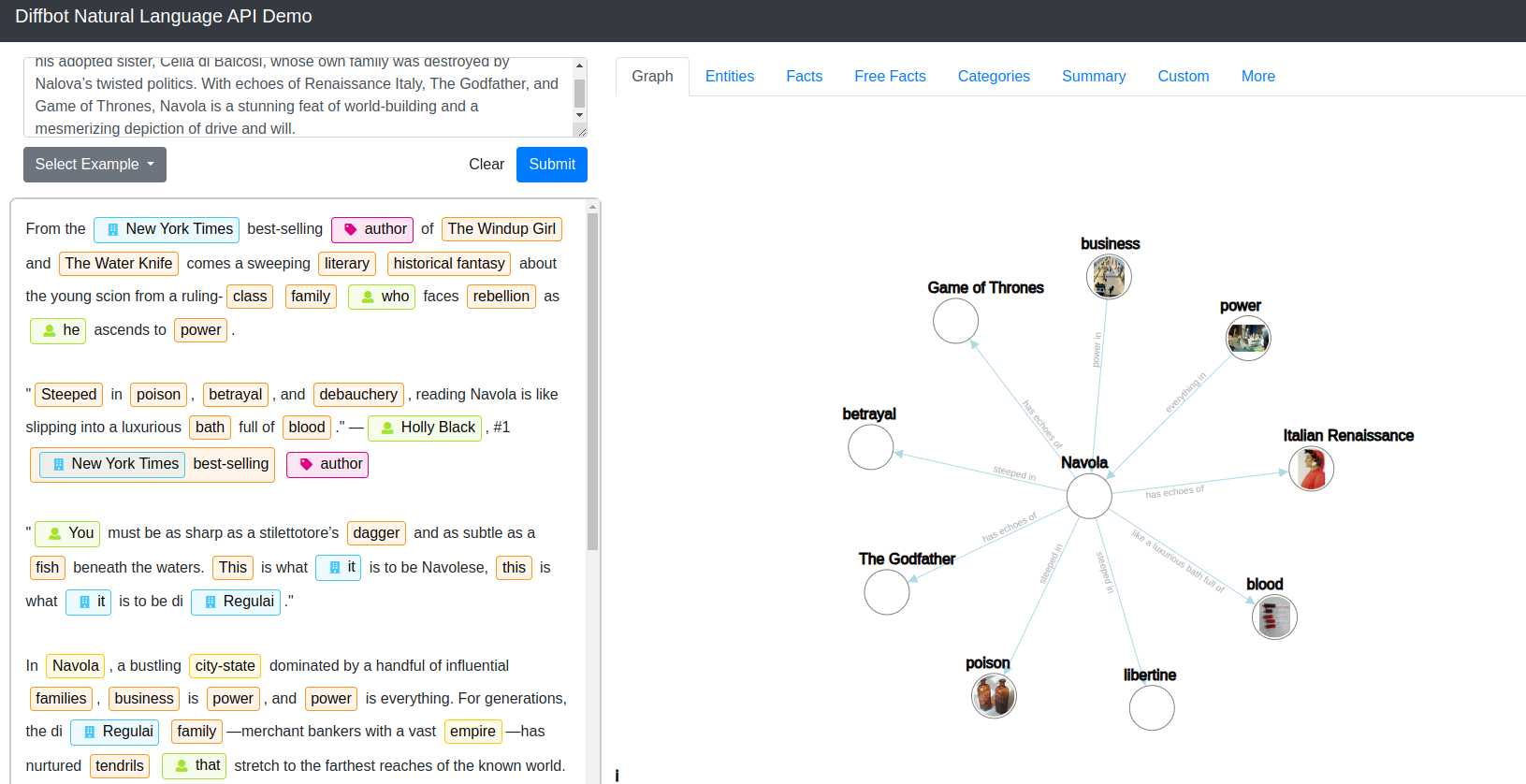
Additional resource: LinkedIn Post
Check and remove placeholder copy
Advice provided by Jasmine-Jade O.
Unless you’re secretly dedicating your website to a placeholder god, there’s no reason you should have a ton of pages that say nothing but Lorem ipsum dolor sit amet, consectetur adipiscing elit…
Use the search operator query below to find dummy text on your website:
site:yoursite.com “keyword”
You can also check separately for subdomains with:
site:subdomain.yoursite.com “keyword”
Or any other country-specific domains:
site:yoursite.co.uk “keyword”
Replacing dummy text with meaningful copy:
- Boosts SEO efforts
- Improves user experience
- Improves site/page relevance
- Improves brand perception and credibility
- Effectively makes use of website real estate
- Demonstrates attention to detail and quality
- Provides new opportunities to strengthen a CTA
And when making site updates:
- Don’t delete pages with SEO value, redirect to core pages instead
- Don’t make changes and go to bed, submit crawl requests instead
- Don’t leave pages orphaned, find opportunities to link to relevant pages instead
- Don’t just replace dummy text, refresh visuals, CTAs, and optimize on-page SEO elements like meta descriptions and meta titles instead
Additional resource: LinkedIn Post
Use cognitive biases to boost sales
Advice provided by Sarah Presch
When dealing with e-commerce SEO, keeping cognitive biases in mind is so important. As much as we hate to admit it, people are biased, especially so when it comes to making purchases.
You can use anchoring bias to sell a product for the same price, simply by showing that the price was reduced from something higher. If you start with the highest priced products, everything else will look cheap in comparison and increase sales.
Framing effect is another great example as cleverly choosing your words can make a massive impact on conversions as well. Instead of saying 20% fat, you could label your product as 80% fat free. This also works by writing about product benefits instead of features.
You can also hack the mere exposure effect by suggesting similar products at check-out as this will increase impulse buys.
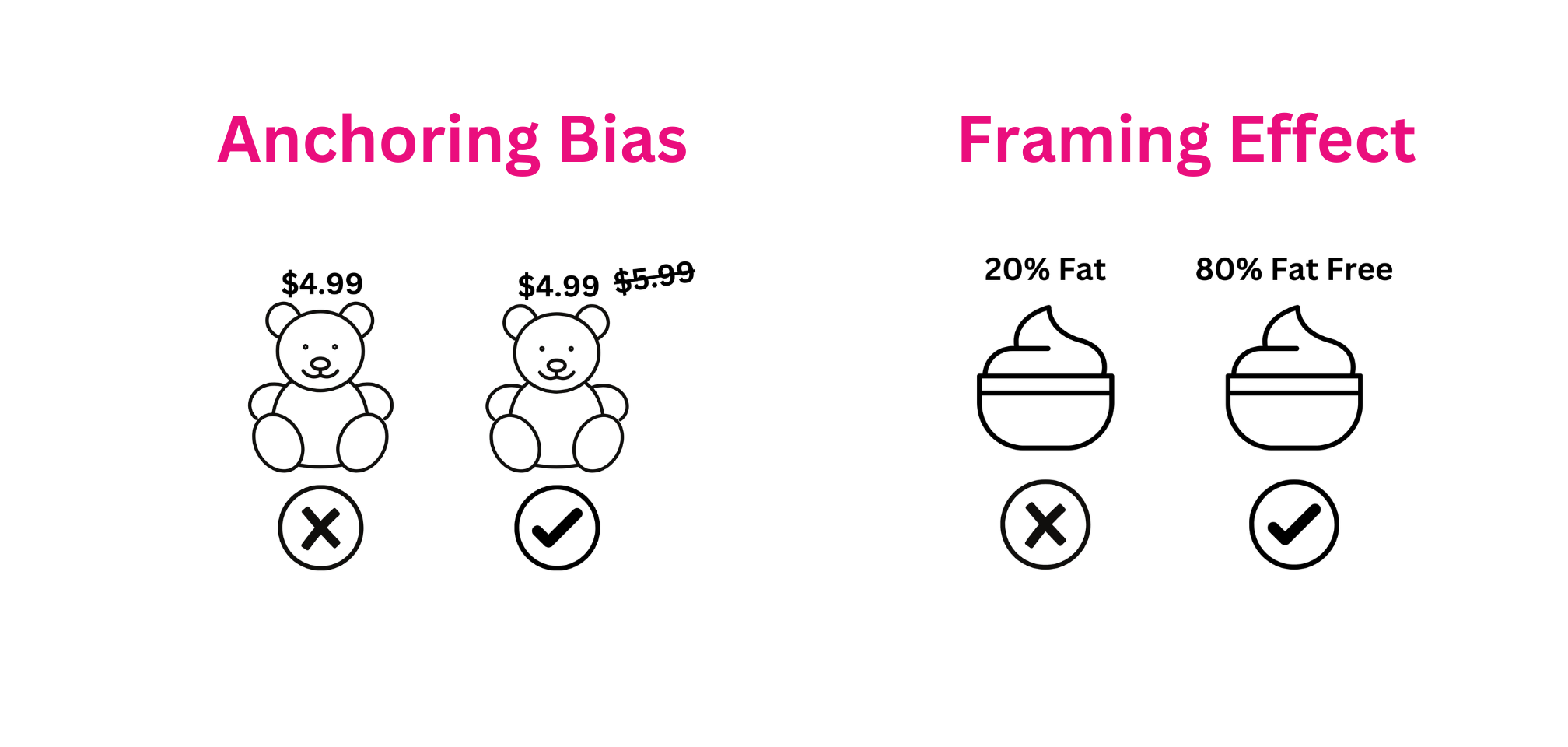
Additional resource: Cognitive Biases in SEO
Research FAQ topics
Advice provided by Sukhjinder Singh
Google’s AI overviews are being displayed for more ecommerce as well as informational queries, and Google has indicated that it wants to see more ‘Helpful Content’ and ‘E.E.A.T.’ in our content (Experience, Expertise, Authority, and Trust.
So, a quick tip that is helping me address these (amongst other things): Research FAQ topics and related keywords, and write and optimising specific FAQs for every product category page (towards the bottom of a page or within a ‘read more’ expanding text box above the fold, as to now hinder the user experience. Use bullets and/or number lists with images, videos where needed, or concise sentences to answer the FAQs specifically. Add ‘FAQPage’ listing the faq content you have used, ideally in JsonLD format.
Note the dates you uploaded these changes and track from that point your rankings and organic traffic for those pages.
This is helping my clients appear for their transactional keywords as well as informational keywords (within AI overviews).”
Additional resource: SEO Ecommerce Category Pages: A Complete Optimization Guide
Focus on high-margin products for SEO success
Advice provided by Piotr Olesson
Here is my super simple and very effective tip I use for my all SEO e-commerce clients is to focus on revenue generation .
This is my exact steps
- Get a list of all products by profit margin from the client (or get a rough estimate)
- Map these products against current ranking and traffic
- Put this data into a pivot table and filter by highest profit margin against current rankings and traffic.
If highest profit margin products are performing poorly there is your key SEO gap you can focus on.
Quick page title hack for sale periods
Advice provided by Lana Phillips
This works well with well-known brands (in my case, a legacy shoe brand). Anytime we went into a Sale, we would change the homepage SEO title to call attention to it, so that it appeared in SERPs. For example “[Shoe Brand] Official | Up to 20% Off Now”. It was just an extra lever to pull as an SEO. Some may be worried about rankings, especially if your homepage ranks well for non-brand terms via an optimized title… but with 92% of our traffic being branded, the risk was low. Our CTR always increased by at least 25%. I’m now at a cannabis-adjacent company that is more reliant on SEO than brand recognition, so we leave our keyword-heavy homepage alone, but make sure to apply the same strategy on a PDP and PLP level.
Optimise your images
Advice provided by Roxana Stingu
Images play a crucial role in your click-through rates from search engine results pages, especially from Web Search. For most ecommerce verticals, over half of the search results include images, making them more attractive for e-commerce websites. Seeing a product image first can entice users to want to find out more.
To get the best results, optimise your images based on the search facet you want them to show up in. Pay attention to image ratios:
- For Product images, use a 1×1 square ratio to avoid unwanted backgrounds being added by search engines to fill in the frame.
- For Discovery, use the max-image-preview robots metatag attribute to get large thumbnails and use high-quality (1200px or more) 16:9 images.
- For Google News focus more on high-resolution images (>50K pixels) in various aspect rations.
- For any other surfaces, analyse the prevalent ratios and image quality that you already see ranking and ensure your images match them.
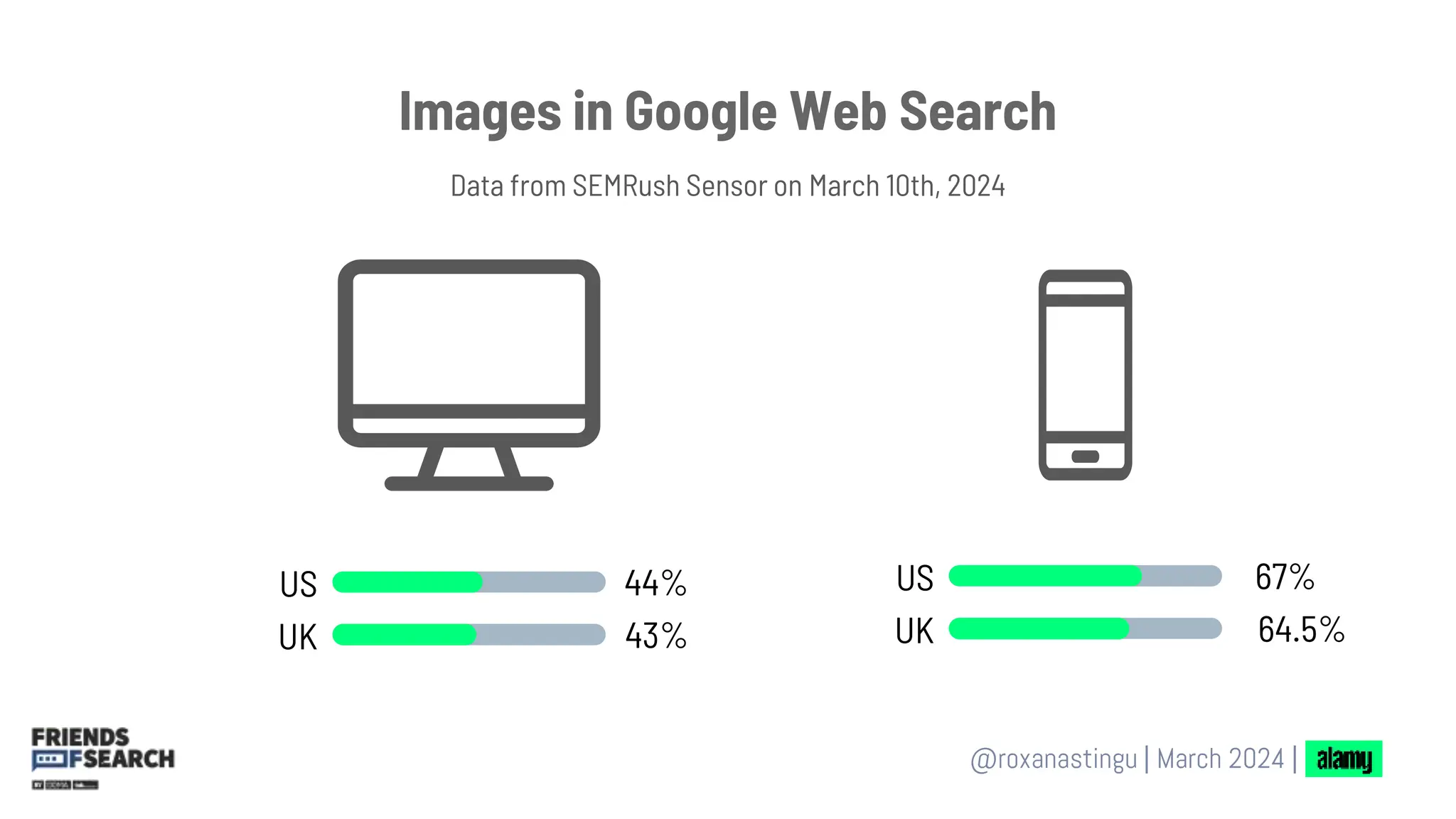
Additional Resource: Foot Locker Image SEO Case Study
Dive into Merchant Center
Advice provided by Sophie Brannon
Don’t forget your Merchant Center listings. While many people think this is only useful for paid media, this is the only way that you can show up in organic shopping listings which are becoming even more prevalent for a wide range of commercial and transactional searches. Review your shopping feed, optimise your product titles and descriptions, make sure your imagery is high quality and provide all of the required information. Regularly review your GMC account to pick up any potential errors that could be taking down your listings – the most common are usually unavailable landing pages (404 errors) and information in the feed not matching the landing page.
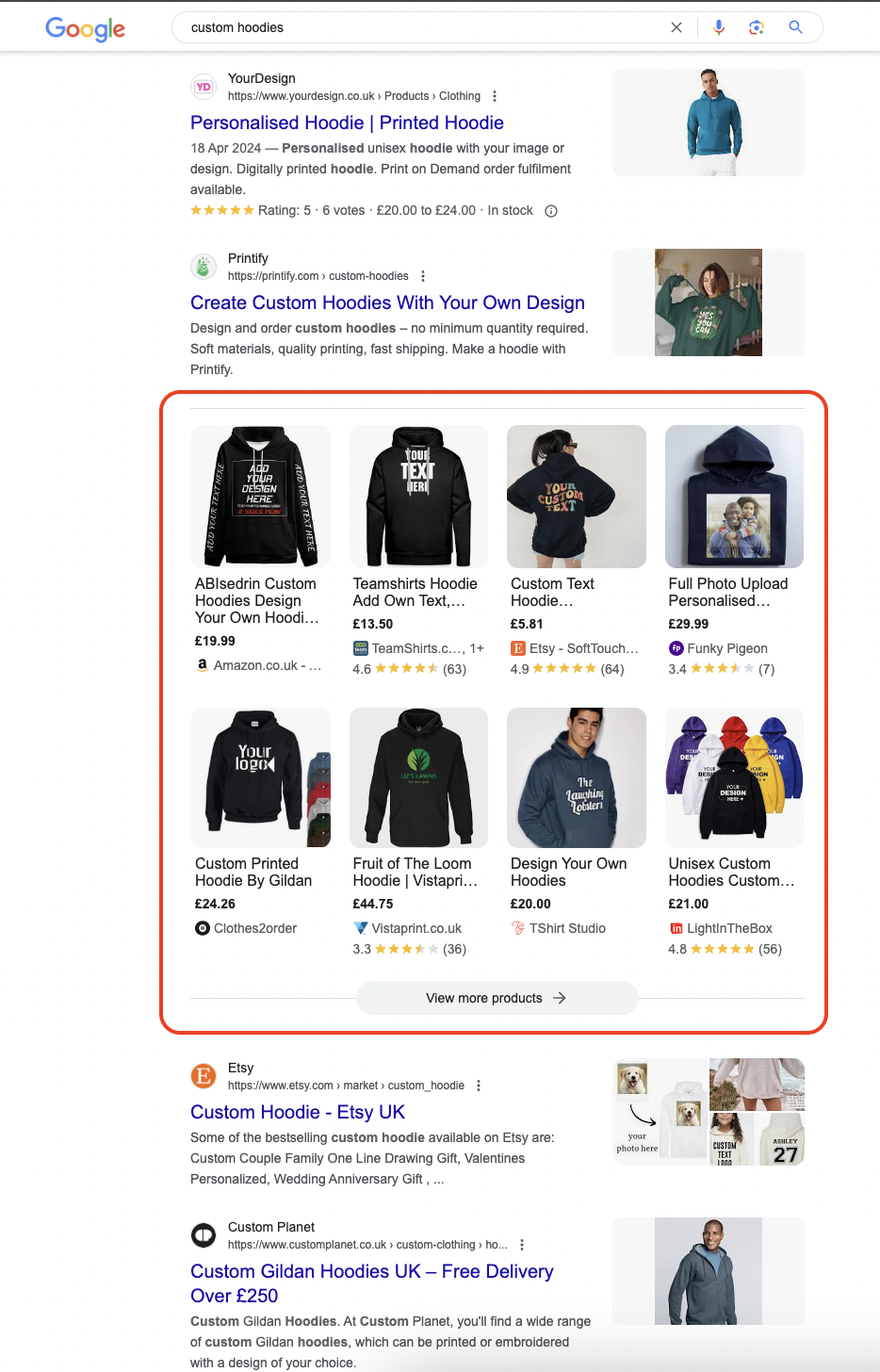
Engage customers post-sale for lasting loyalty
Advice provided by Rosemary Osuoha
Organic traffic is great, but building customer loyalty is key. After a sale, send follow-up emails to keep your customers engaged. For example, if someone buys a bike, you could send an email with tips on how to clean and maintain it. This helps build a connection and keeps them coming back
Explore global competitors for valuable insights
Advice provided by Briony Cullin
Look further than you might think for competitor insights. Most businesses think of their competitors as other businesses operating in the country they’re based in, but a lot can be gathered by researching competitor businesses in other countries. Consider the digital maturity of your country and then look at a country who are 2-steps ahead. Adapting game-changing innovations can really set your ecomm business apart from others.
For example, Australia is behind the ball compared to the UK in terms of website functionality, email marketing segmentation and user experience. Google search results in Australia tend to be lower quality (and more diluted by USA results) which can make it harder for Australian businesses to get discovered. Make sure you’re taking advantage of features like Google Organic Shopping listings to improve your visibility.
Compress images
Advice provided by Stephanie Long
Make sure to compress your images to reduce slow website loading times. If images are impacting a website’s load speed, this can affect whether a customer bounces (leaves your site), which in turn affects SEO because this is showing Google that you aren’t giving customers a good user experience, so they are less likely to show your website on the search results page.
Clarify context for better UX
Advice provided by Geoff Kennedy
Be explicit about context, don’t rely on the assumed context of your wider website.
All of your pages need to work as part of the wider structure of the website, but also as stand-alone pieces of content (i.e. if this was the first page a customer landed on, would it make sense?).
For example:
- If you have a ‘gloves’ category on your cycling website, they’re not ‘gloves’ they’re ‘cycling gloves’.
- Your blog isn’t just ‘news & updates’, it’s ‘cycling news & updates’.
- Don’t assume that someone will know that ‘widget’ is for a Raleigh XYZ bike just because you put it in that category, make it clear on the product page!
Don't forget the long tail
Advice provided by Anna Moragli
Let’s assume we have a client selling plus-size clothing for women.
The first thought is: let’s target the keyword “plus size clothing” — 63,000 searches per month, so ranking for that keyword will drive a ton of sales.
Trying to rank directly for this keyword is not going to work – it’s too competitive.
Instead build out color, style, trend and occasion categories to capture more specific search intent with still high volume.
Especially occasion pages , you will notice they will work great, as women are looking for specific outfits for specific occasions and events they have to attend.
You will see people looking for…
- workwear pants 1100 searches/month
- wedding gown 5600 searches/month
- plus size formal dresses 19000 searches/month
- plus size prom dresses 10000 searches/month
- plus size jeans 8500 searches/month
Then create content across Google, Pinterest and, TikTok because they’re the top 3 channels it’s searched on, and aim to increase the sales.
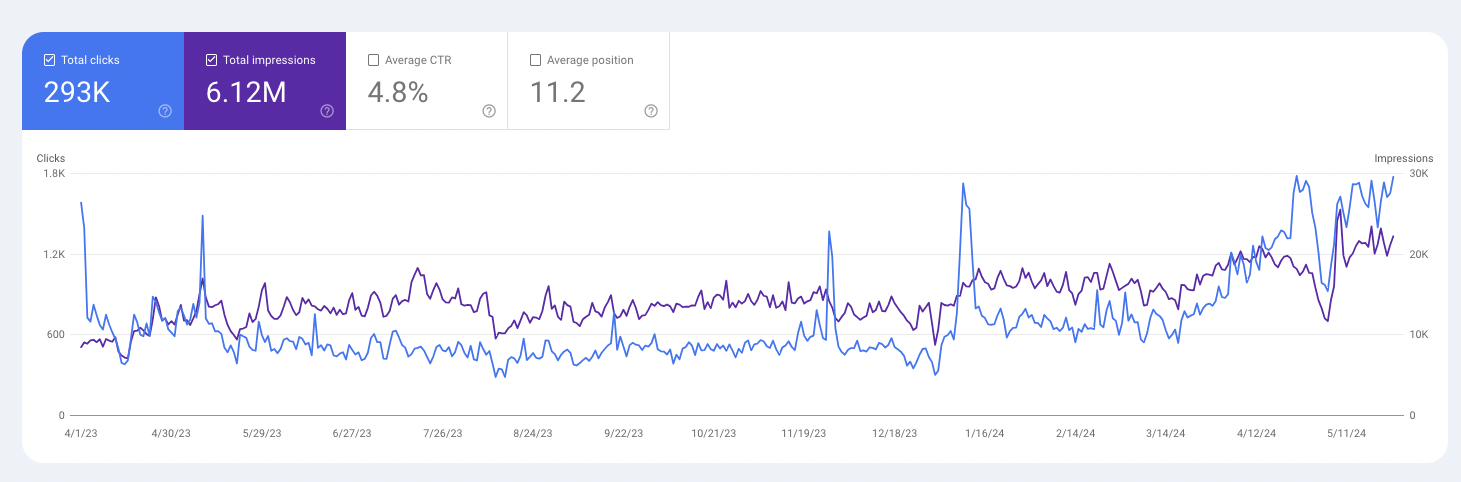
Integrate your SEO and social strategies
Advice provided by Himani Kankaria
Though Pinterest, TikTok, and Twitter SEO have been incredibly successful in contributing organic traffic and conversions, Instagram has just entered the game.
Here is the research and analysis we have done while experimenting with Instagram SEO:
- IG posts are most visible on SERPs when you add some search queries along with a brand name added to the IG.
- When you go to the Videos tab on Google, you’ll see a mix of YouTube, TikTok, and Instagram posts.
- Ask your social media team to put your targeted search query in the first few words of their Instagram captions, as it can only showcase that much at the moment.
- When working with high-end influencers, make sure their IG posts contain targeted search queries in the first few words of their captions since those posts are also visible on Google SERPs as “Perspectives.”
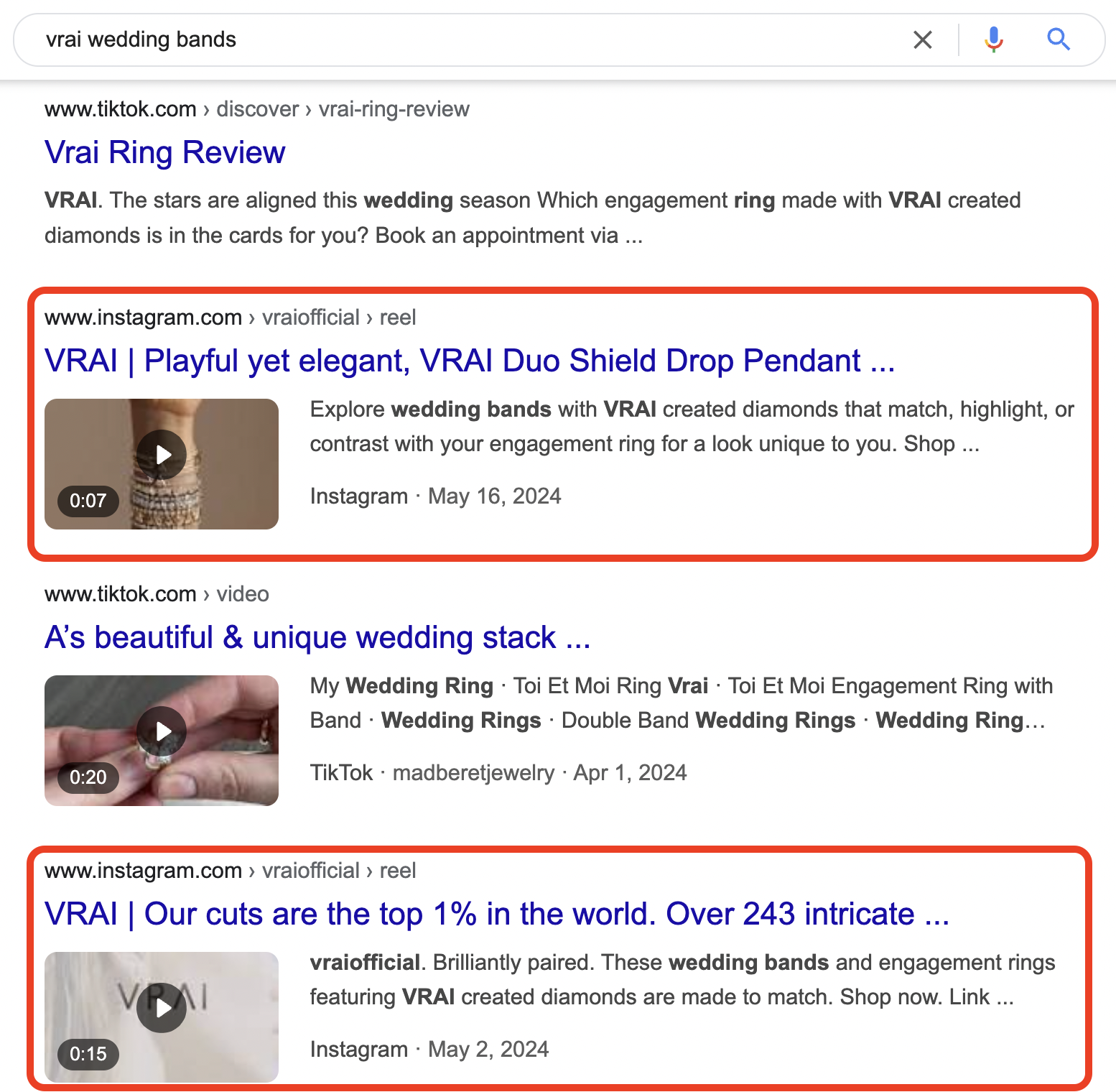
Specialise to build topical authority!
Advice provided by Dani Leitner
Starting a small e-commerce shop can sometimes feel like an impossible task. Does everyone not just shop on Amazon anyway? How can you possibly outrank them?
Here’s the trick: Specialize to build topical authority!
Focus on your niche and cover everything your customers might need to know—from buying guides to after-purchase care like maintenance and cleaning tips. By thoroughly addressing all potential queries within your speciality, you become the go-to source for both users and Google in your area of expertise, helping you outrank giants like Amazon.
How to implement this:
- Identify your niche and research common customer questions.
- Create detailed content that answers these questions, such as tutorials, care guides, and product comparisons.
- Continuously update your content to ensure it remains the most comprehensive resource available.
This approach not only enhances your visibility but also builds trust and authority with your audience.
Hieracrchy engineering
Advice provided by Jean-Pierre Garbaccio
Hierarchy engineering will offer you the highest ROI of all eCommerce strategies, not only for SEO but for all digital channels including organic, paid, social, email and others.
This is because rebuilding a hierarchy with correct taxonomy principles turns your eCommerce business into a logical entity for both technology platforms (like search engines & internet-based algorithms) and human users. It makes it simple, understandable and ordered, reducing buying fatigue and customer acquisition costs, while simultaneously increasing conversion rates and lifetime customer value.
This leads to long-term profit gain over the lifetime of the online business, which will mean higher monetary value when the founder exits the business or passes it on.
Once a hierarchy is correctly re-engineered, all subsequent SEO strategies that are applied have an even greater multiplied effect, including content, link building and technical SEO strategies.
This will give you a significant advantage over your competitors, as well as building a moat around your business that is very difficult, expensive and time-consuming to copy.